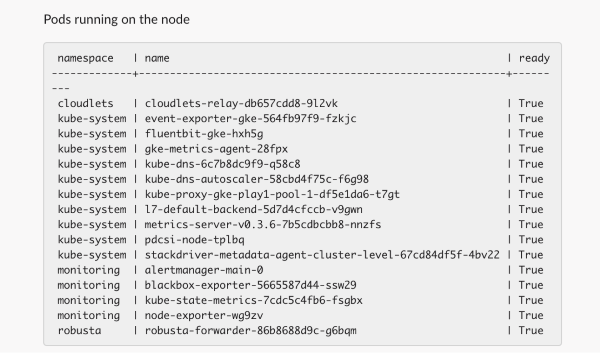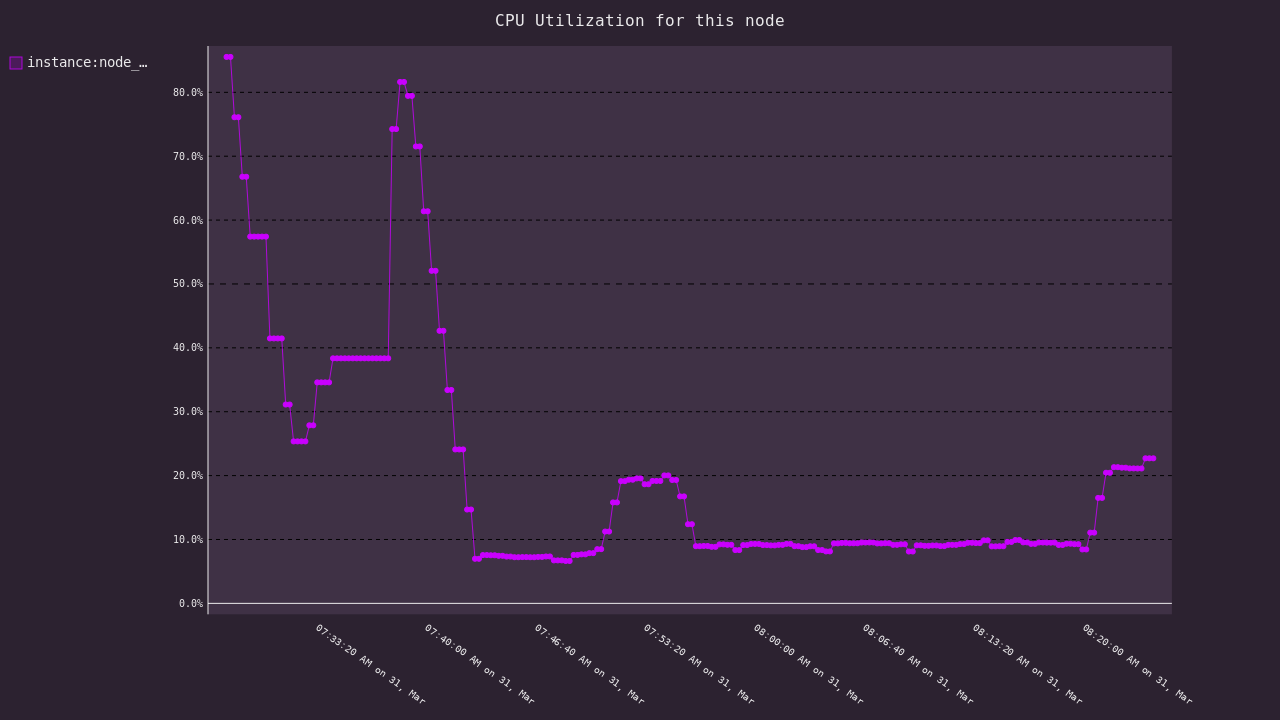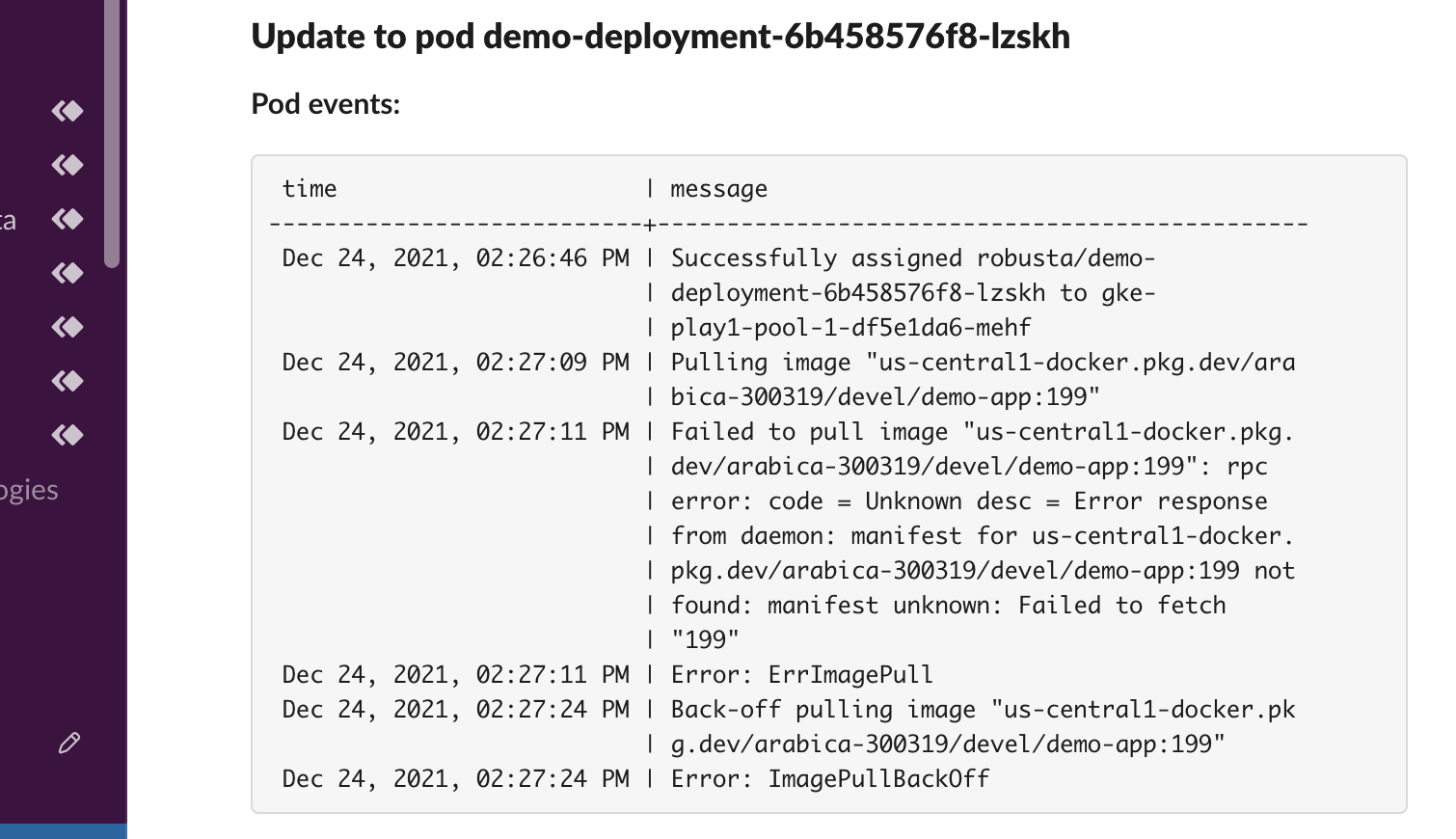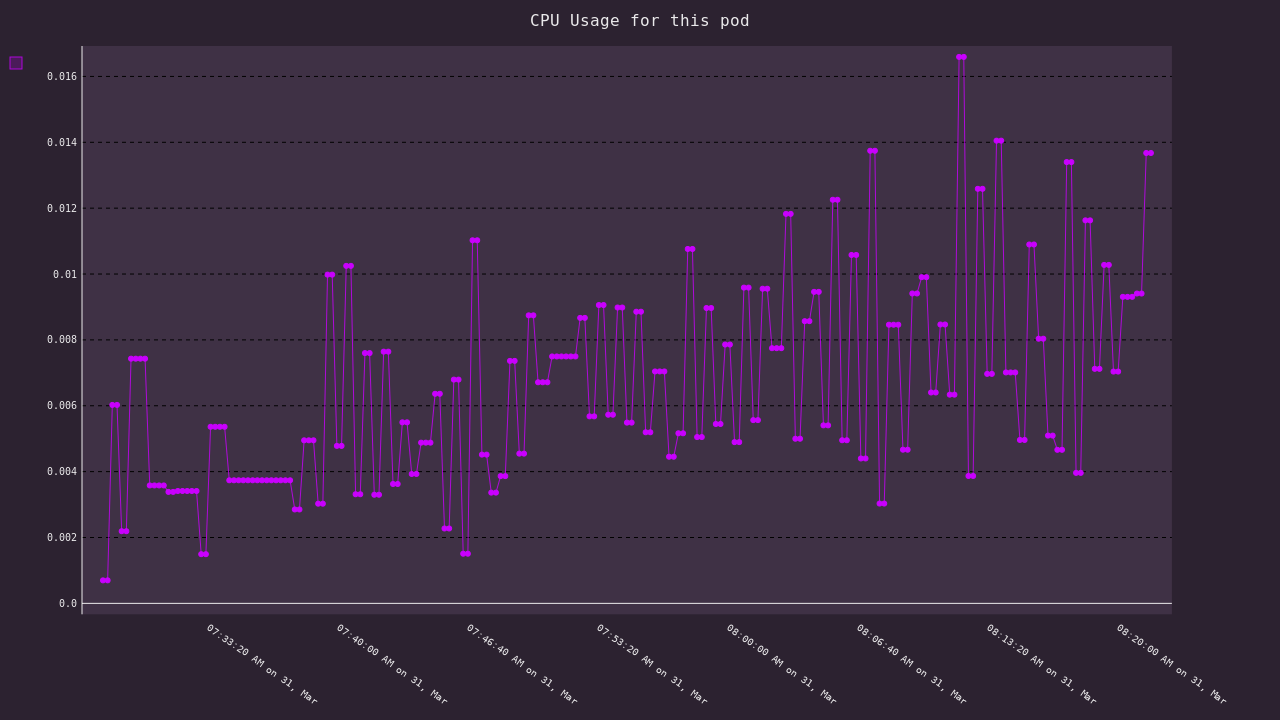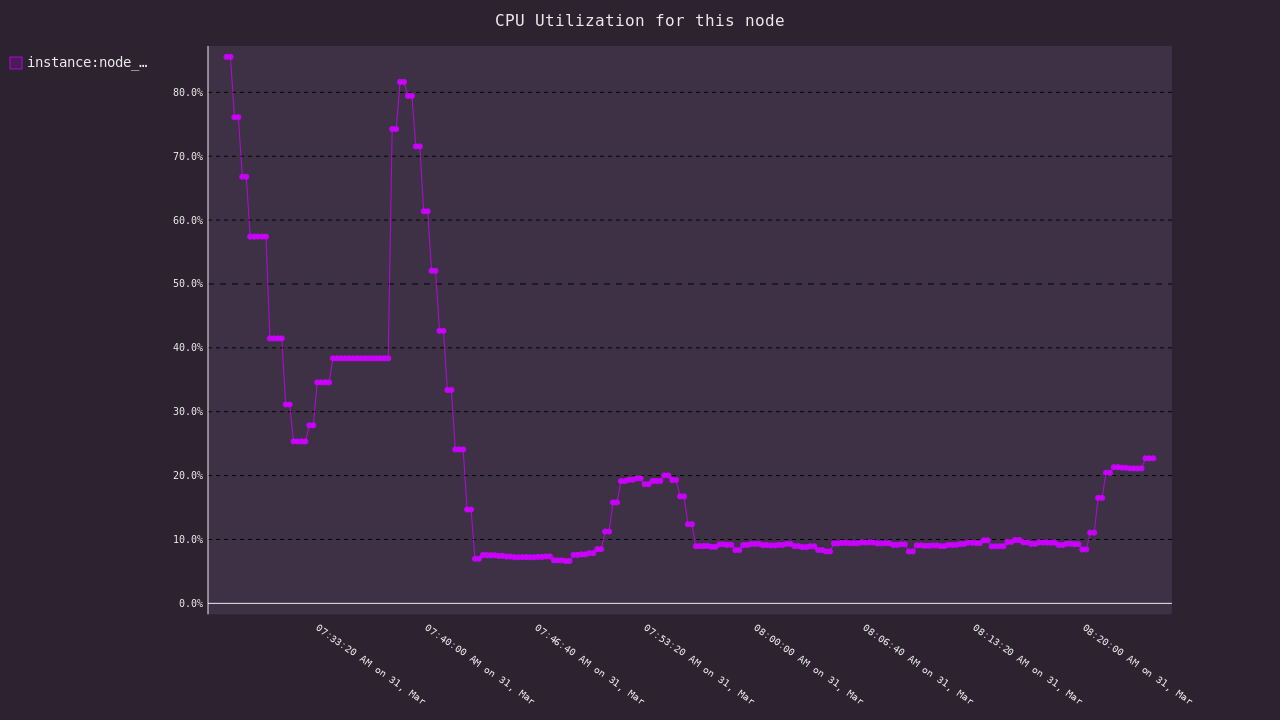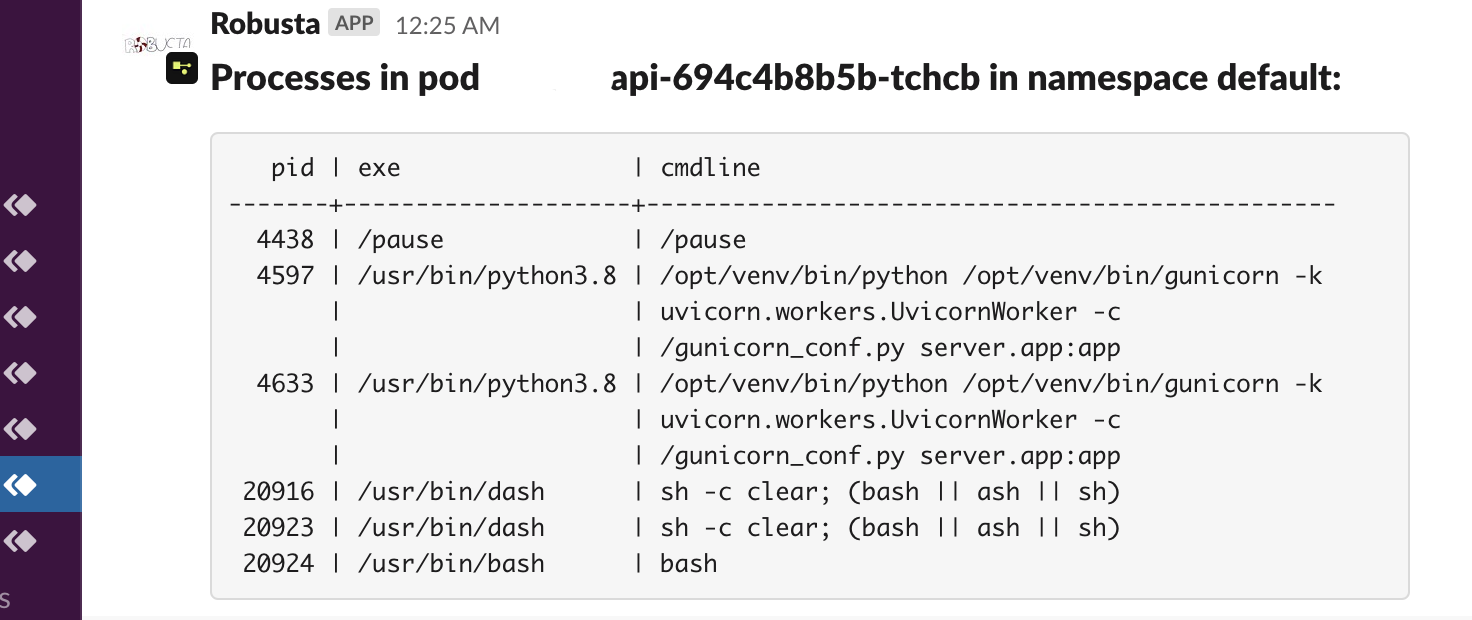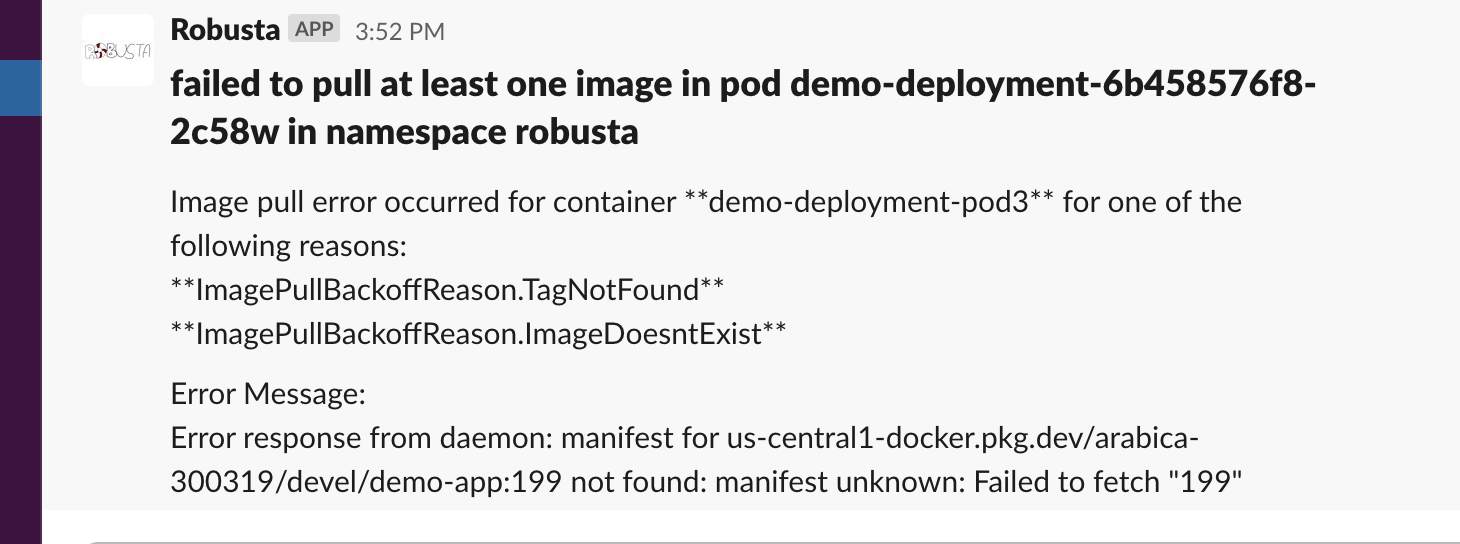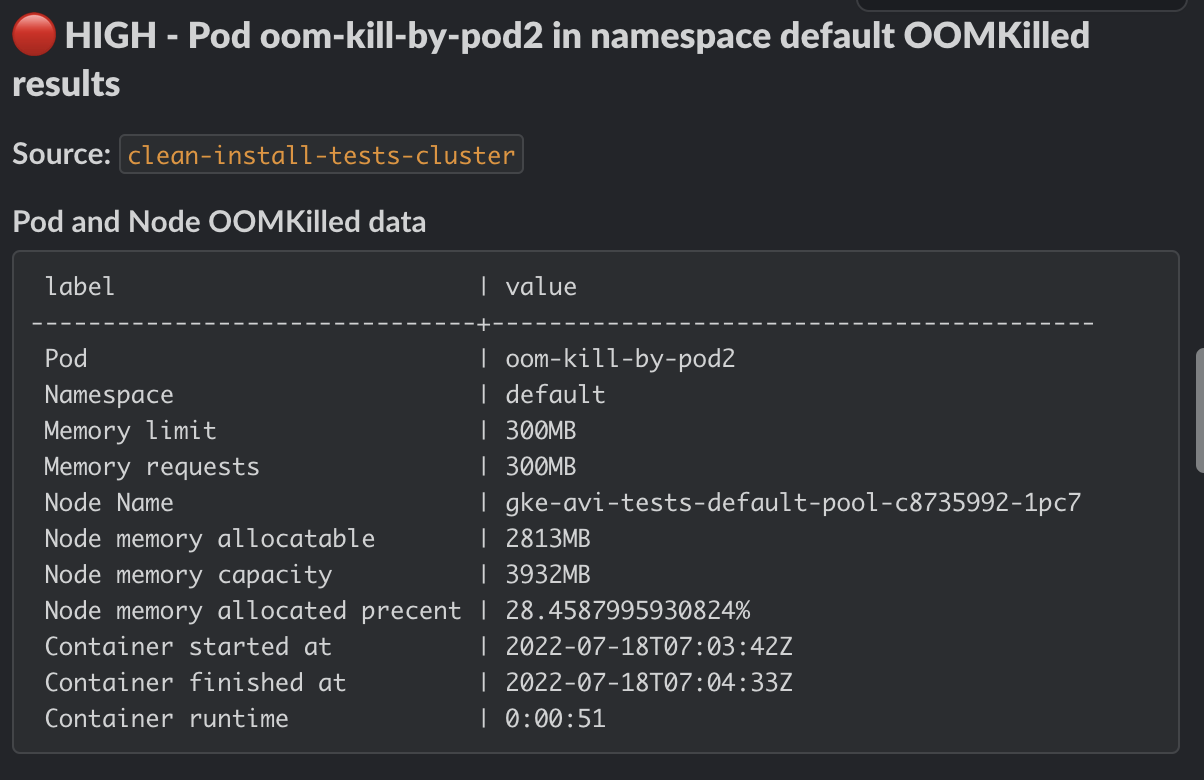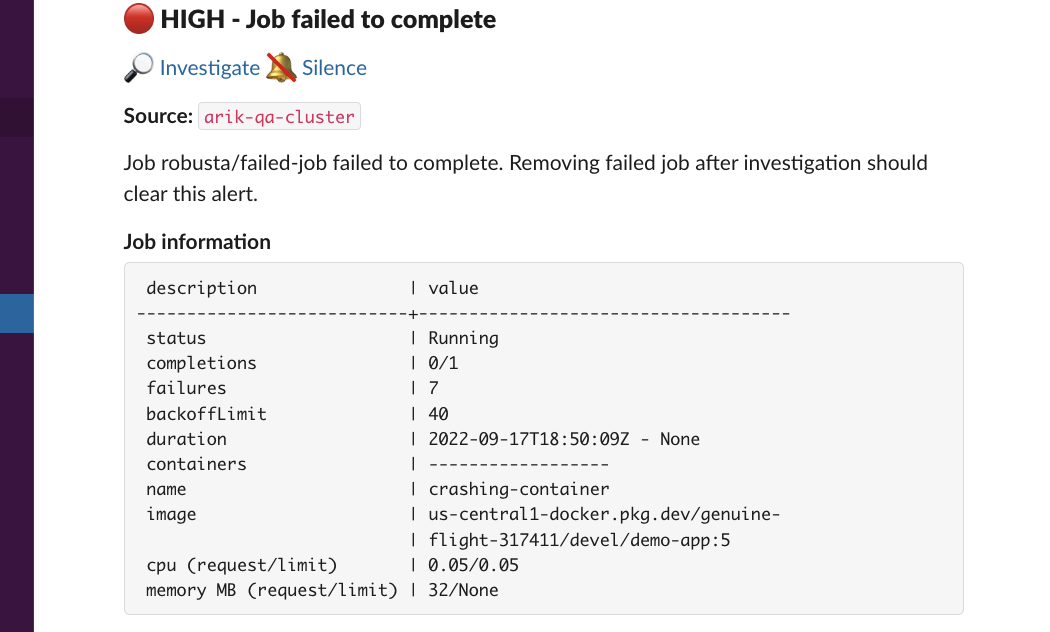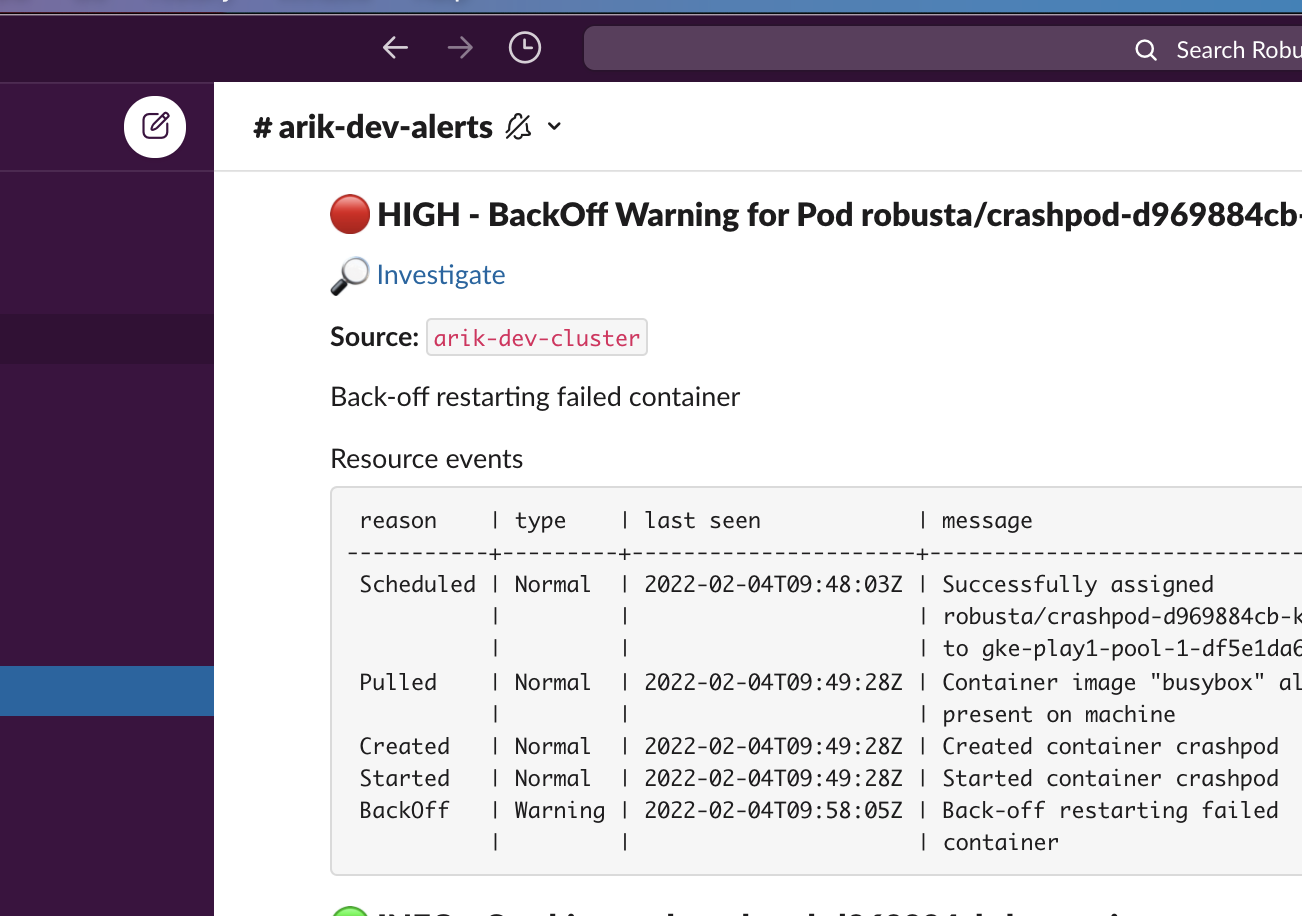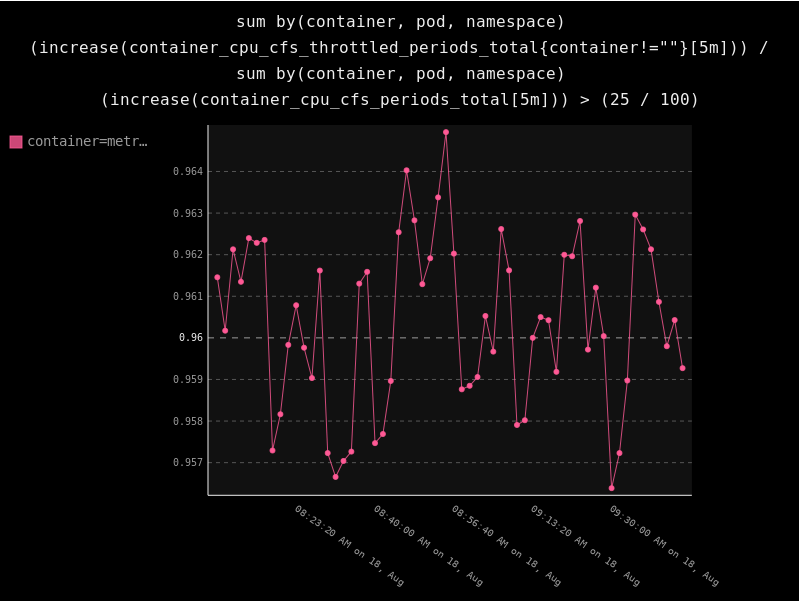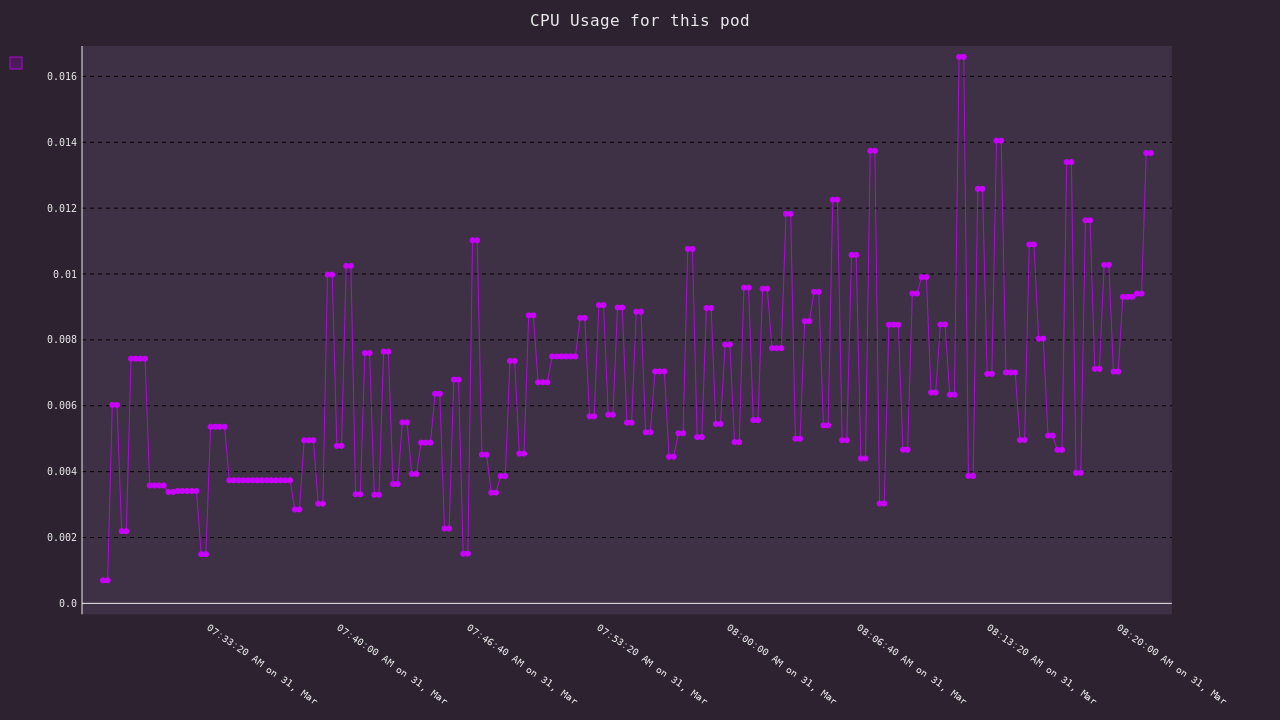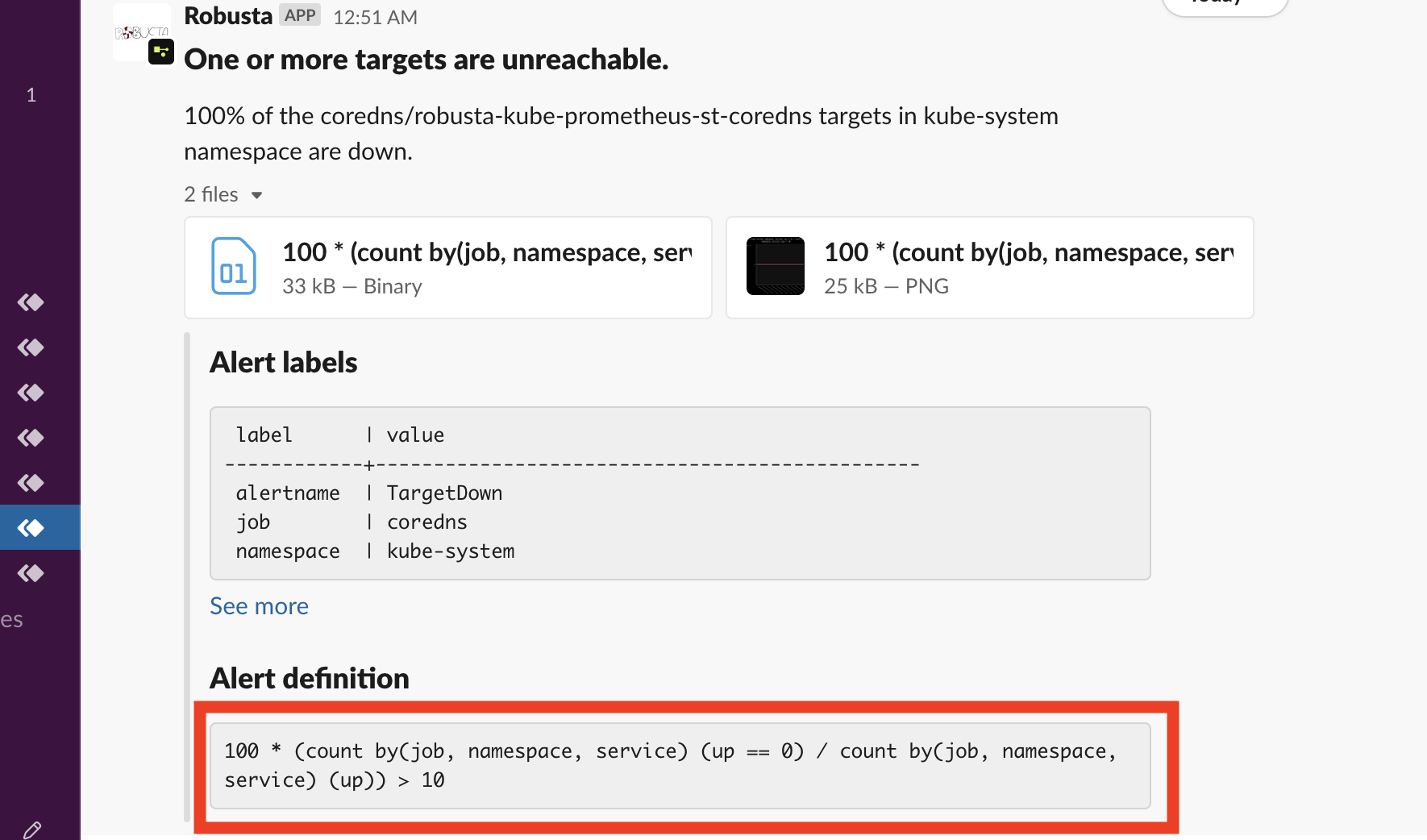Event Enrichment¶
Enrichment actions automatically gather context when alerts fire. They fetch logs, metrics, events, and diagnostic data to help you understand and resolve issues faster.
Use them as building blocks in your own automations, or write your own enrichment actions in Python.
Node Enrichers¶
These actions can add context to any node-related event, be it from on_prometheus_alert or on_node_update.
Node bash enricher¶
Playbook Action: node_bash_enricher
Execute the specified bash command on the target node. Enrich the finding with the command results.
Add this to your Robusta configuration (Helm values.yaml):
customPlaybooks:
- actions:
- node_bash_enricher:
bash_command: ls -l /etc/data/db
triggers:
- on_node_update: {}
The above is an example. Try customizing the trigger and parameters.
- bash_command (str)
Bash command to execute on the target.
- custom_annotations (str dict)
custom annotations to be used for the running pod/job
This action can be manually triggered using the Robusta CLI:
robusta playbooks trigger node_bash_enricher name=NODE_NAME bash_command=BASH_COMMAND
Node status enricher¶
Playbook Action: node_status_enricher
Enrich the finding with the node's status conditions.
Can help troubleshooting Node issues.
Add this to your Robusta configuration (Helm values.yaml):
customPlaybooks:
- actions:
- node_status_enricher: {}
triggers:
- on_node_update: {}
The above is an example. Try customizing the trigger and parameters.
No action parameters
This action can be manually triggered using the Robusta CLI:
robusta playbooks trigger node_status_enricher name=NODE_NAME
Node running pods enricher¶
Playbook Action: node_running_pods_enricher
Add this to your Robusta configuration (Helm values.yaml):
customPlaybooks:
- actions:
- node_running_pods_enricher: {}
triggers:
- on_node_update: {}
The above is an example. Try customizing the trigger and parameters.
No action parameters
This action can be manually triggered using the Robusta CLI:
robusta playbooks trigger node_running_pods_enricher name=NODE_NAME
Node allocatable resources enricher¶
Playbook Action: node_allocatable_resources_enricher
Enrich the finding with the node resources available for allocation.
Can help troubleshooting node issues.
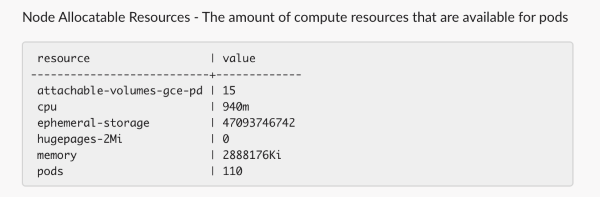
Add this to your Robusta configuration (Helm values.yaml):
customPlaybooks:
- actions:
- node_allocatable_resources_enricher: {}
triggers:
- on_node_update: {}
The above is an example. Try customizing the trigger and parameters.
No action parameters
This action can be manually triggered using the Robusta CLI:
robusta playbooks trigger node_allocatable_resources_enricher name=NODE_NAME
Node graph enricher¶
Playbook Action: node_graph_enricher
Add this to your Robusta configuration (Helm values.yaml):
customPlaybooks:
- actions:
- node_graph_enricher:
prometheus_additional_labels: 'cluster: ''cluster-2-test''env: ''prod'''
prometheus_auth: Basic YWRtaW46cGFzc3dvcmQ=
prometheus_url: http://prometheus-k8s.monitoring.svc.cluster.local:9090
prometheus_url_query_string: demo-query=example-data
resource_type: Memory
triggers:
- on_node_update: {}
The above is an example. Try customizing the trigger and parameters.
- resource_type (str)
one of: CPU, Memory, Disk (see ResourceChartResourceType)
- prometheus_url (str)
Prometheus url. If omitted, we will try to find a prometheus instance in the same cluster
- prometheus_auth (str)
Prometheus auth header to be used in Authorization header. If omitted, we will not add any auth header
- prometheus_url_query_string (str)
Additional query string parameters to be appended to the Prometheus connection URL
- prometheus_additional_headers (str dict)
additional HTTP headers (if defined) to add to every prometheus query
- prometheus_additional_labels (str dict)
A dictionary of additional labels needed for multi-cluster prometheus
- add_additional_labels (bool) = True
adds the additional labels (if defined) to the query
- prometheus_graphs_overrides (complex list)
each entry contains:
required:- resource_type (str)
- item_type (str)
- query (str)
- values_format (str)
- graph_duration_minutes (int) = 60
Graph duration is minutes. Default is 60.
This action can be manually triggered using the Robusta CLI:
robusta playbooks trigger node_graph_enricher name=NODE_NAME resource_type=RESOURCE_TYPE
Node cpu enricher¶
Playbook Action: node_cpu_enricher
Enrich the finding with analysis of the node's CPU usage. Collect information about pods running on this node, their CPU request configuration, their actual cpu usage etc. Provides insightful information regarding node high CPU usage.
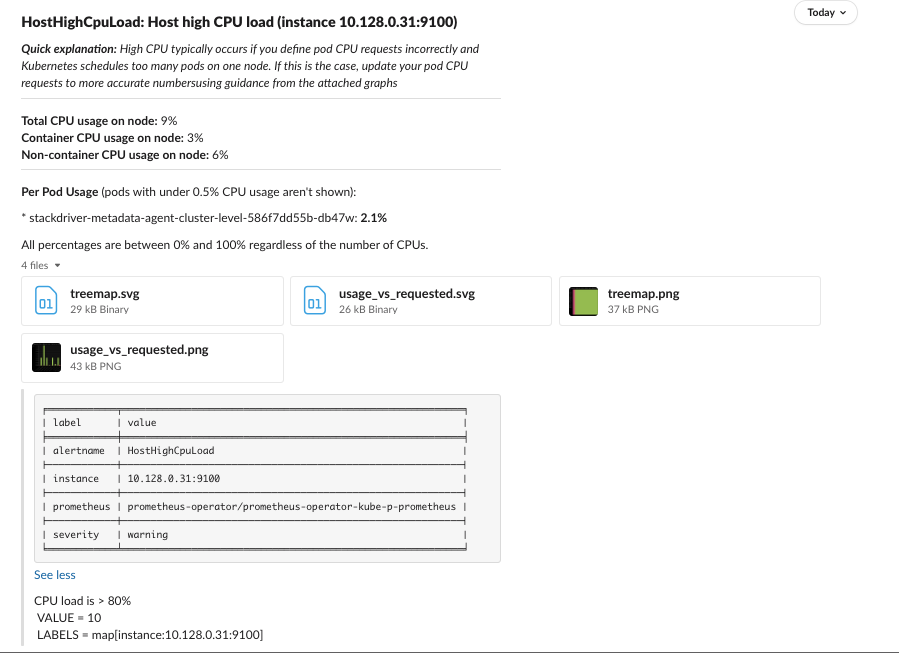
Add this to your Robusta configuration (Helm values.yaml):
customPlaybooks:
- actions:
- node_cpu_enricher:
prometheus_additional_labels: 'cluster: ''cluster-2-test''env: ''prod'''
prometheus_auth: Basic YWRtaW46cGFzc3dvcmQ=
prometheus_url: http://prometheus-k8s.monitoring.svc.cluster.local:9090
prometheus_url_query_string: demo-query=example-data
triggers:
- on_node_update: {}
The above is an example. Try customizing the trigger and parameters.
- prometheus_url (str)
Prometheus url. If omitted, we will try to find a prometheus instance in the same cluster
- prometheus_auth (str)
Prometheus auth header to be used in Authorization header. If omitted, we will not add any auth header
- prometheus_url_query_string (str)
Additional query string parameters to be appended to the Prometheus connection URL
- prometheus_additional_headers (str dict)
additional HTTP headers (if defined) to add to every prometheus query
- prometheus_additional_labels (str dict)
A dictionary of additional labels needed for multi-cluster prometheus
- add_additional_labels (bool) = True
adds the additional labels (if defined) to the query
- prometheus_graphs_overrides (complex list)
each entry contains:
required:- resource_type (str)
- item_type (str)
- query (str)
- values_format (str)
This action can be manually triggered using the Robusta CLI:
robusta playbooks trigger node_cpu_enricher name=NODE_NAME
Pod Enrichers (General)¶
These actions can add context to any pod-related event, be it from on_prometheus_alert or on_pod_update.
Logs enricher¶
Playbook Action: logs_enricher
Fetch and attach Pod logs. The pod to fetch logs for is determined by the alert’s pod label from Prometheus.
By default, if the alert has no pod this enricher will silently do nothing.
Add this to your Robusta configuration (Helm values.yaml):
customPlaybooks:
- actions:
- logs_enricher: {}
triggers:
- on_pod_crash_loop: {}
The above is an example. Try customizing the trigger and parameters.
- container_name (str)
Specific container to get logs from
- warn_on_missing_label (bool)
Send a warning if the alert doesn't have a pod label
- regex_replacer_patterns (complex list)
regex patterns to replace text, for example for security reasons (Note: Replacements are executed in the given order)
each entry contains:
required:- regex (str)
- name (str) = Redacted
- regex_replacement_style (str)
one of SAME_LENGTH_ASTERISKS or NAMED (See RegexReplacementStyle)
- previous (bool)
- filter_regex (str)
only shows lines that match the regex
This action can be manually triggered using the Robusta CLI:
robusta playbooks trigger logs_enricher name=POD_NAME namespace=POD_NAMESPACE
Pod events enricher¶
Playbook Action: pod_events_enricher
Add this to your Robusta configuration (Helm values.yaml):
customPlaybooks:
- actions:
- pod_events_enricher: {}
triggers:
- on_pod_delete: {}
The above is an example. Try customizing the trigger and parameters.
- max_events (int) = 8
- included_types (str list) = ['Warning', 'Normal']
This action can be manually triggered using the Robusta CLI:
robusta playbooks trigger pod_events_enricher name=POD_NAME namespace=POD_NAMESPACE
Pod bash enricher¶
Playbook Action: pod_bash_enricher
Add this to your Robusta configuration (Helm values.yaml):
customPlaybooks:
- actions:
- pod_bash_enricher:
bash_command: ls -l /etc/data/db
triggers:
- on_pod_delete:
alert_name: ExampleLowDiskAlert
The above is an example. Try customizing the trigger and parameters.
- bash_command (str)
Bash command to execute on the target.
- custom_annotations (str dict)
custom annotations to be used for the running pod/job
This action can be manually triggered using the Robusta CLI:
robusta playbooks trigger pod_bash_enricher name=POD_NAME namespace=POD_NAMESPACE bash_command=BASH_COMMAND
Pod graph enricher¶
Playbook Action: pod_graph_enricher
Add this to your Robusta configuration (Helm values.yaml):
customPlaybooks:
- actions:
- pod_graph_enricher:
prometheus_additional_labels: 'cluster: ''cluster-2-test''env: ''prod'''
prometheus_auth: Basic YWRtaW46cGFzc3dvcmQ=
prometheus_url: http://prometheus-k8s.monitoring.svc.cluster.local:9090
prometheus_url_query_string: demo-query=example-data
resource_type: Memory
triggers:
- on_pod_delete: {}
The above is an example. Try customizing the trigger and parameters.
- resource_type (str)
one of: CPU, Memory, Disk (see ResourceChartResourceType)
- prometheus_url (str)
Prometheus url. If omitted, we will try to find a prometheus instance in the same cluster
- prometheus_auth (str)
Prometheus auth header to be used in Authorization header. If omitted, we will not add any auth header
- prometheus_url_query_string (str)
Additional query string parameters to be appended to the Prometheus connection URL
- prometheus_additional_headers (str dict)
additional HTTP headers (if defined) to add to every prometheus query
- prometheus_additional_labels (str dict)
A dictionary of additional labels needed for multi-cluster prometheus
- add_additional_labels (bool) = True
adds the additional labels (if defined) to the query
- prometheus_graphs_overrides (complex list)
each entry contains:
required:- resource_type (str)
- item_type (str)
- query (str)
- values_format (str)
- graph_duration_minutes (int) = 60
Graph duration is minutes. Default is 60.
- display_limits (bool)
displays on the graph the pod limit for the resource if true (only CPU and Memory are supported)
This action can be manually triggered using the Robusta CLI:
robusta playbooks trigger pod_graph_enricher name=POD_NAME namespace=POD_NAMESPACE resource_type=RESOURCE_TYPE
Pod node graph enricher¶
Playbook Action: pod_node_graph_enricher
Add this to your Robusta configuration (Helm values.yaml):
customPlaybooks:
- actions:
- pod_node_graph_enricher:
prometheus_additional_labels: 'cluster: ''cluster-2-test''env: ''prod'''
prometheus_auth: Basic YWRtaW46cGFzc3dvcmQ=
prometheus_url: http://prometheus-k8s.monitoring.svc.cluster.local:9090
prometheus_url_query_string: demo-query=example-data
resource_type: Memory
triggers:
- on_pod_delete: {}
The above is an example. Try customizing the trigger and parameters.
- resource_type (str)
one of: CPU, Memory, Disk (see ResourceChartResourceType)
- prometheus_url (str)
Prometheus url. If omitted, we will try to find a prometheus instance in the same cluster
- prometheus_auth (str)
Prometheus auth header to be used in Authorization header. If omitted, we will not add any auth header
- prometheus_url_query_string (str)
Additional query string parameters to be appended to the Prometheus connection URL
- prometheus_additional_headers (str dict)
additional HTTP headers (if defined) to add to every prometheus query
- prometheus_additional_labels (str dict)
A dictionary of additional labels needed for multi-cluster prometheus
- add_additional_labels (bool) = True
adds the additional labels (if defined) to the query
- prometheus_graphs_overrides (complex list)
each entry contains:
required:- resource_type (str)
- item_type (str)
- query (str)
- values_format (str)
- graph_duration_minutes (int) = 60
Graph duration is minutes. Default is 60.
This action can be manually triggered using the Robusta CLI:
robusta playbooks trigger pod_node_graph_enricher name=POD_NAME namespace=POD_NAMESPACE resource_type=RESOURCE_TYPE
Pod ps¶
Playbook Action: pod_ps
Add this to your Robusta configuration (Helm values.yaml):
customPlaybooks:
- actions:
- pod_ps: {}
triggers:
- on_pod_delete: {}
The above is an example. Try customizing the trigger and parameters.
- custom_annotations (str dict)
custom annotations to be used for the running pod/job
This action can be manually triggered using the Robusta CLI:
robusta playbooks trigger pod_ps name=POD_NAME namespace=POD_NAMESPACE
Image pull backoff reporter¶
Playbook Action: image_pull_backoff_reporter
Add this to your Robusta configuration (Helm values.yaml):
customPlaybooks:
- actions:
- image_pull_backoff_reporter: {}
triggers:
- on_pod_delete: {}
The above is an example. Try customizing the trigger and parameters.
- rate_limit (int) = 3600
Rate limit the execution of this action (Seconds).
This action can be manually triggered using the Robusta CLI:
robusta playbooks trigger image_pull_backoff_reporter name=POD_NAME namespace=POD_NAMESPACE
Pod Enrichers (Crashes)¶
These actions add context for specific Pod-related errors.
They're less general than the above actions, and usually designed for a specific error like CrashLoopBackOff.
Report crash loop¶
Playbook Action: report_crash_loop
No description
Add this to your Robusta configuration (Helm values.yaml):
customPlaybooks:
- actions:
- report_crash_loop: {}
triggers:
- on_pod_delete: {}
The above is an example. Try customizing the trigger and parameters.
- regex_replacer_patterns (complex list)
regex patterns to replace text, for example for security reasons (Note: Replacements are executed in the given order)
each entry contains:
required:- regex (str)
- name (str) = Redacted
- regex_replacement_style (str) = SAME_LENGTH_ASTERISKS
one of SAME_LENGTH_ASTERISKS or NAMED (See RegexReplacementStyle)
This action can be manually triggered using the Robusta CLI:
robusta playbooks trigger report_crash_loop name=POD_NAME namespace=POD_NAMESPACE
Pod oom killer enricher¶
Playbook Action: pod_oom_killer_enricher
Add this to your Robusta configuration (Helm values.yaml):
customPlaybooks:
- actions:
- pod_oom_killer_enricher:
prometheus_additional_labels: 'cluster: ''cluster-2-test''env: ''prod'''
prometheus_auth: Basic YWRtaW46cGFzc3dvcmQ=
prometheus_url: http://prometheus-k8s.monitoring.svc.cluster.local:9090
prometheus_url_query_string: demo-query=example-data
resource_type: Memory
triggers:
- on_pod_oom_killed: {}
The above is an example. Try customizing the trigger and parameters.
- resource_type (str)
one of: CPU, Memory, Disk (see ResourceChartResourceType)
- custom_annotations (str dict)
custom annotations to be used for the running pod/job
- prometheus_url (str)
Prometheus url. If omitted, we will try to find a prometheus instance in the same cluster
- prometheus_auth (str)
Prometheus auth header to be used in Authorization header. If omitted, we will not add any auth header
- prometheus_url_query_string (str)
Additional query string parameters to be appended to the Prometheus connection URL
- prometheus_additional_headers (str dict)
additional HTTP headers (if defined) to add to every prometheus query
- prometheus_additional_labels (str dict)
A dictionary of additional labels needed for multi-cluster prometheus
- add_additional_labels (bool) = True
adds the additional labels (if defined) to the query
- prometheus_graphs_overrides (complex list)
each entry contains:
required:- resource_type (str)
- item_type (str)
- query (str)
- values_format (str)
- graph_duration_minutes (int) = 60
Graph duration is minutes. Default is 60.
- delay_graph_s (int)
the amount of seconds to delay getting the graph inorder to record the memory spike
- attach_logs (bool)
- container_memory_graph (bool)
- node_memory_graph (bool)
- dmesg_log (bool)
This action can be manually triggered using the Robusta CLI:
robusta playbooks trigger pod_oom_killer_enricher name=POD_NAME namespace=POD_NAMESPACE resource_type=RESOURCE_TYPE
Daemonset Enrichers¶
These actions can add context to any daemonset-related event, be it from on_prometheus_alert or on_daemonset_update.
Daemonset status enricher¶
Playbook Action: daemonset_status_enricher
Enrich the finding with daemon set stats.
Includes recommendations for the identified cause.
Add this to your Robusta configuration (Helm values.yaml):
customPlaybooks:
- actions:
- daemonset_status_enricher: {}
triggers:
- on_daemonset_delete: {}
The above is an example. Try customizing the trigger and parameters.
No action parameters
This action can be manually triggered using the Robusta CLI:
robusta playbooks trigger daemonset_status_enricher name=DAEMONSET_NAME namespace=DAEMONSET_NAMESPACE
Deployment Enrichers¶
These actions can add context to any deployment-related event, be it from on_prometheus_alert or on_deployment_update.
Deployment status enricher¶
Playbook Action: deployment_status_enricher
Enrich the finding with deployment status conditions.
Usually these conditions can provide important information regarding possible issues.
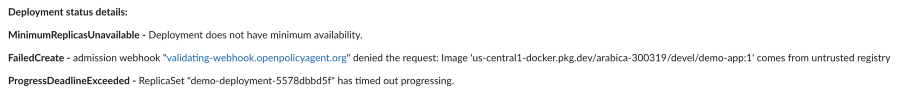
Add this to your Robusta configuration (Helm values.yaml):
customPlaybooks:
- actions:
- deployment_status_enricher: {}
triggers:
- on_prometheus_alert: {}
The above is an example. Try customizing the trigger and parameters.
No action parameters
This action can be manually triggered using the Robusta CLI:
robusta playbooks trigger deployment_status_enricher name=DEPLOYMENT_NAME namespace=DEPLOYMENT_NAMESPACE
Deployment events enricher¶
Playbook Action: deployment_events_enricher
Given a deployment, fetch related events in the near past.
Can optionally fetch events for related pods instead.
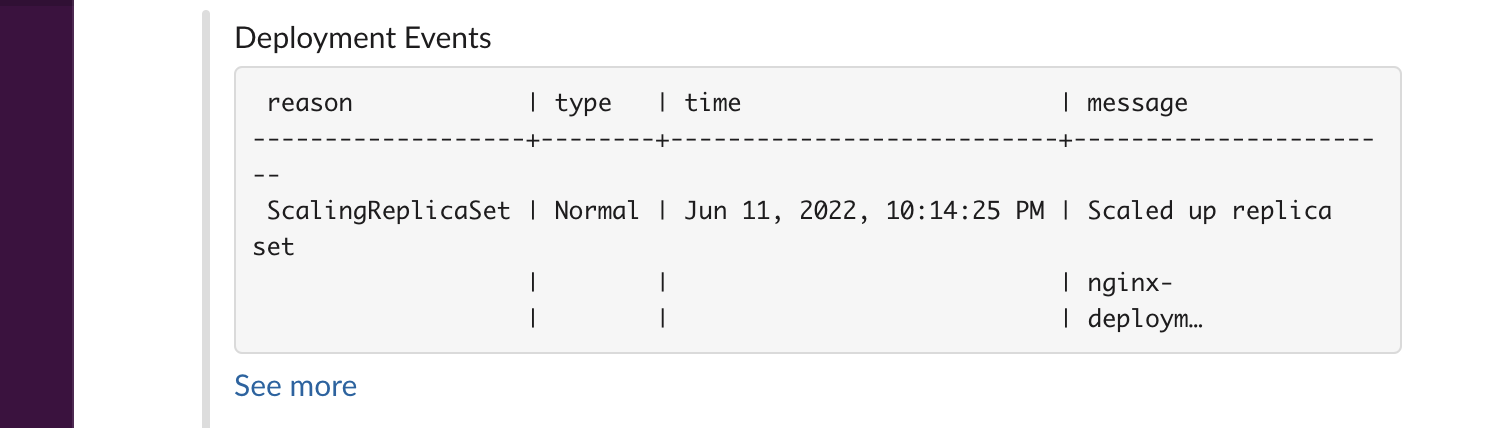
Add this to your Robusta configuration (Helm values.yaml):
customPlaybooks:
- actions:
- deployment_events_enricher: {}
triggers:
- on_prometheus_alert: {}
The above is an example. Try customizing the trigger and parameters.
- max_events (int) = 8
- included_types (str list) = ['Warning', 'Normal']
- dependent_pod_mode (bool)
when True, instead of fetching events for the deployment itself, fetch events for pods in the deployment.
- max_pods (int) = 1
This action can be manually triggered using the Robusta CLI:
robusta playbooks trigger deployment_events_enricher name=DEPLOYMENT_NAME namespace=DEPLOYMENT_NAMESPACE
Job Enrichers¶
These actions can add context to any job-related event, be it from on_prometheus_alert or on_job_update.
Job events enricher¶
Playbook Action: job_events_enricher
Given a Kubernetes job, fetch related events in the near past
Add this to your Robusta configuration (Helm values.yaml):
customPlaybooks:
- actions:
- job_events_enricher: {}
triggers:
- on_job_failure: {}
The above is an example. Try customizing the trigger and parameters.
- max_events (int) = 8
- included_types (str list) = ['Warning', 'Normal']
This action can be manually triggered using the Robusta CLI:
robusta playbooks trigger job_events_enricher name=JOB_NAME namespace=JOB_NAMESPACE
Job info enricher¶
Playbook Action: job_info_enricher
Add this to your Robusta configuration (Helm values.yaml):
customPlaybooks:
- actions:
- job_info_enricher: {}
triggers:
- on_job_failure: {}
The above is an example. Try customizing the trigger and parameters.
No action parameters
This action can be manually triggered using the Robusta CLI:
robusta playbooks trigger job_info_enricher name=JOB_NAME namespace=JOB_NAMESPACE
Job pod enricher¶
Playbook Action: job_pod_enricher
Given a Kubernetes job, get information about the latest job pod.
Used to get the related pod's events and/or logs
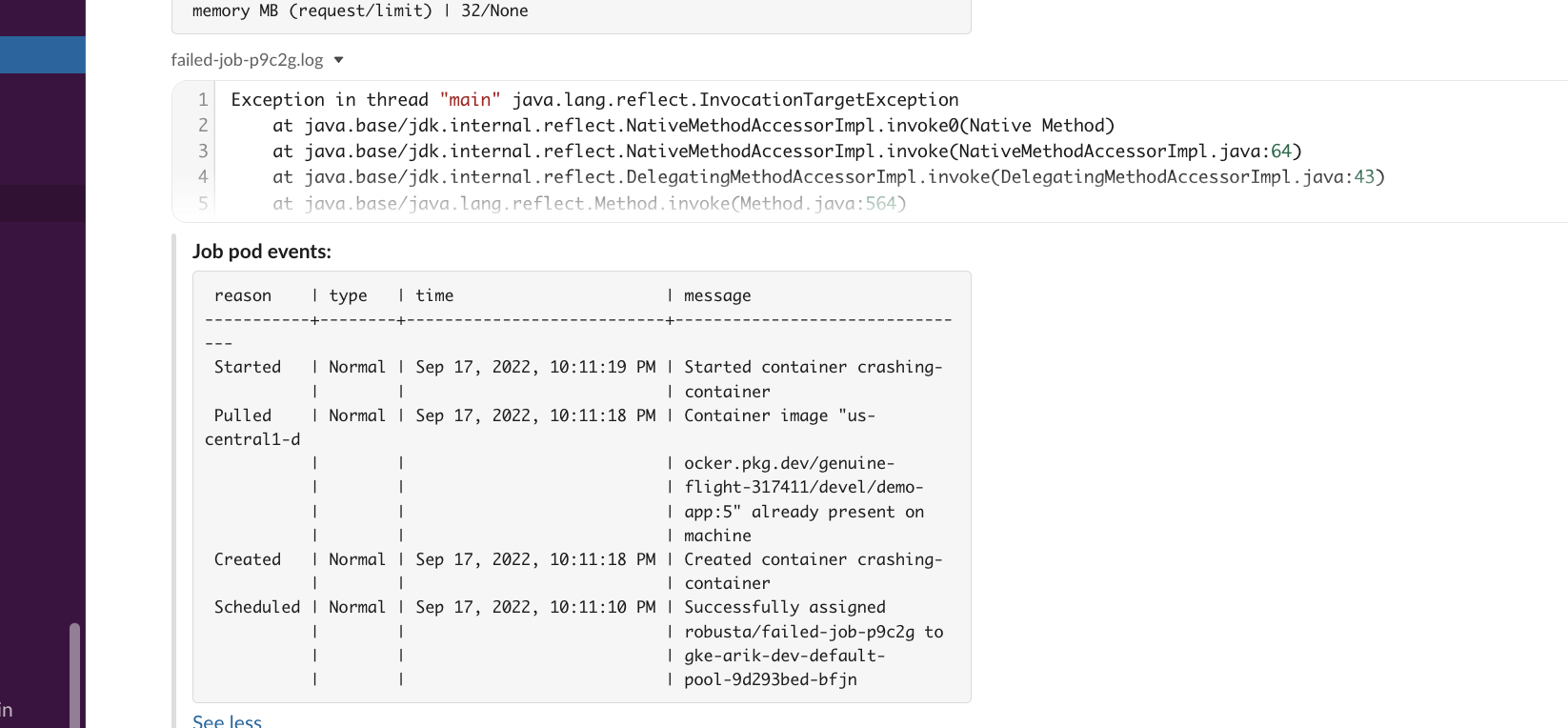
Add this to your Robusta configuration (Helm values.yaml):
customPlaybooks:
- actions:
- job_pod_enricher: {}
triggers:
- on_job_failure: {}
The above is an example. Try customizing the trigger and parameters.
- container_name (str)
Specific container to get logs from
- warn_on_missing_label (bool)
Send a warning if the alert doesn't have a pod label
- regex_replacer_patterns (complex list)
regex patterns to replace text, for example for security reasons (Note: Replacements are executed in the given order)
each entry contains:
required:- regex (str)
- name (str) = Redacted
- regex_replacement_style (str)
one of SAME_LENGTH_ASTERISKS or NAMED (See RegexReplacementStyle)
- previous (bool)
- filter_regex (str)
only shows lines that match the regex
- max_events (int) = 8
- included_types (str list) = ['Warning', 'Normal']
- events (bool) = True
Add the events of the related pod
- logs (bool) = True
Add the logs of the related pod
This action can be manually triggered using the Robusta CLI:
robusta playbooks trigger job_pod_enricher name=JOB_NAME namespace=JOB_NAMESPACE
Kubernetes Resource Enrichers¶
These actions can add context to more than one Kubernetes resource type
Related pods¶
Playbook Action: related_pods
Return the list of pods related to that k8s resource. For example, return all pods of a given k8s Deployment
Supports Deployments, ReplicaSets, DaemonSets, StatefulSets and Pods
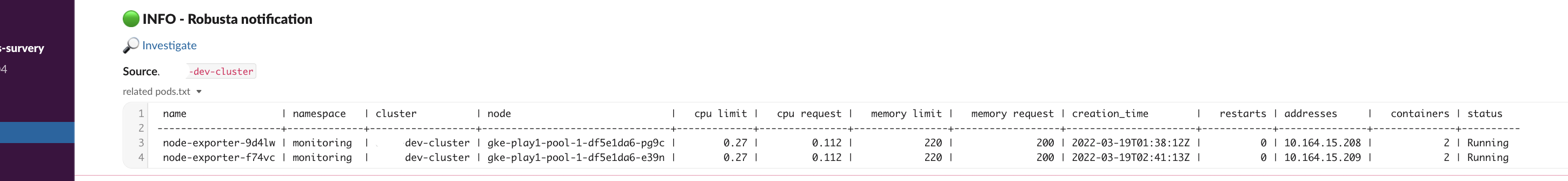
Add this to your Robusta configuration (Helm values.yaml):
customPlaybooks:
- actions:
- related_pods: {}
triggers:
- on_clusterrole_delete: {}
The above is an example. Try customizing the trigger and parameters.
- output_format (str) = table
The output format of the action. table or json, table is the default.
- include_raw_data (bool)
- limit (int)
on_kubernetes_warning_event_delete
This action can be manually triggered using the Robusta CLI:
robusta playbooks trigger related_pods kind=RESOURCE_KIND name=RESOURCE_NAME
List resource names¶
Playbook Action: list_resource_names
List the names of the cluster resources for the given kind and namespace
Add this to your Robusta configuration (Helm values.yaml):
customPlaybooks:
- actions:
- list_resource_names:
kind: string
triggers:
- on_pod_create: {}
The above is an example. Try customizing the trigger and parameters.
- kind (str)
The k8s resource kind. Must be one of: [node,deployment,statefulset,daemonset,job,persistentvolume,persistentvolumeclaim,service,configmap,networkpolicy].
- namespace (str)
For namespaced k8s resources. List names for the specified namespace. If omitted, all namespaces will be used
This action can be manually triggered using the Robusta CLI:
robusta playbooks trigger list_resource_names kind=KIND
Get resource yaml¶
Playbook Action: get_resource_yaml
Export Kubernetes resources from the cluster as the yaml file. Expects the kind of resource, its name and namespace.
Add this to your Robusta configuration (Helm values.yaml):
customPlaybooks:
- actions:
- get_resource_yaml: {}
triggers:
- on_clusterrole_delete: {}
The above is an example. Try customizing the trigger and parameters.
No action parameters
on_kubernetes_warning_event_delete
This action can be manually triggered using the Robusta CLI:
robusta playbooks trigger get_resource_yaml kind=RESOURCE_KIND name=RESOURCE_NAME
Event Enrichers¶
These actions are for use with on_kubernetes_warning_event_create and other Warning Event triggers.
For actions that fetch Warning Events for other triggers, see Job events enricher, Pod events enricher, and Deployment events enricher
Event resource events¶
Playbook Action: event_resource_events
Add this to your Robusta configuration (Helm values.yaml):
customPlaybooks:
- actions:
- event_resource_events: {}
triggers:
- on_event_all_changes: {}
The above is an example. Try customizing the trigger and parameters.
No action parameters
on_kubernetes_warning_event_delete
Prometheus Enrichers¶
These actions enrich Prometheus alerts and only support the on_prometheus_alert trigger.
Graph enricher¶
Playbook Action: graph_enricher
Add this to your Robusta configuration (Helm values.yaml):
customPlaybooks:
- actions:
- graph_enricher:
prometheus_additional_labels: 'cluster: ''cluster-2-test''env: ''prod'''
prometheus_auth: Basic YWRtaW46cGFzc3dvcmQ=
prometheus_url: http://prometheus-k8s.monitoring.svc.cluster.local:9090
prometheus_url_query_string: demo-query=example-data
triggers:
- on_prometheus_alert: {}
The above is an example. Try customizing the trigger and parameters.
- prometheus_url (str)
Prometheus url. If omitted, we will try to find a prometheus instance in the same cluster
- prometheus_auth (str)
Prometheus auth header to be used in Authorization header. If omitted, we will not add any auth header
- prometheus_url_query_string (str)
Additional query string parameters to be appended to the Prometheus connection URL
- prometheus_additional_headers (str dict)
additional HTTP headers (if defined) to add to every prometheus query
- prometheus_additional_labels (str dict)
A dictionary of additional labels needed for multi-cluster prometheus
- add_additional_labels (bool) = True
adds the additional labels (if defined) to the query
- prometheus_graphs_overrides (complex list)
each entry contains:
required:- resource_type (str)
- item_type (str)
- query (str)
- values_format (str)
- graph_duration_minutes (int) = 60
the duration of the query in minutes
Custom graph enricher¶
Playbook Action: custom_graph_enricher
Add this to your Robusta configuration (Helm values.yaml):
customPlaybooks:
- actions:
- custom_graph_enricher:
graph_title: CPU Usage for this nod
prometheus_additional_labels: 'cluster: ''cluster-2-test''env: ''prod'''
prometheus_auth: Basic YWRtaW46cGFzc3dvcmQ=
prometheus_url: http://prometheus-k8s.monitoring.svc.cluster.local:9090
prometheus_url_query_string: demo-query=example-data
promql_query: instance:node_cpu_utilisation:rate5m{job="node-exporter", instance=~"$node_internal_ip:[0-9]+",
cluster=""} != 0
triggers:
- on_prometheus_alert: {}
The above is an example. Try customizing the trigger and parameters.
- promql_query (str)
Promql query. You can use $pod, $node and $node_internal_ip to template (see example). For more information, see https://prometheus.io/docs/prometheus/latest/querying/basics/
- prometheus_url (str)
Prometheus url. If omitted, we will try to find a prometheus instance in the same cluster
- prometheus_auth (str)
Prometheus auth header to be used in Authorization header. If omitted, we will not add any auth header
- prometheus_url_query_string (str)
Additional query string parameters to be appended to the Prometheus connection URL
- prometheus_additional_headers (str dict)
additional HTTP headers (if defined) to add to every prometheus query
- prometheus_additional_labels (str dict)
A dictionary of additional labels needed for multi-cluster prometheus
- add_additional_labels (bool) = True
adds the additional labels (if defined) to the query
- prometheus_graphs_overrides (complex list)
each entry contains:
required:- resource_type (str)
- item_type (str)
- query (str)
- values_format (str)
- graph_title (str)
A nicer name for the Prometheus query. The graph_title may include template variables like $name, $namespace, $node, $container etc...
- graph_duration_minutes (int) = 60
Graph duration is minutes.
- chart_values_format (str) = Plain
Customize the y-axis labels with one of: Plain, Bytes, Percentage (see ChartValuesFormat)
- hide_legends (bool)
Alert graph enricher¶
Playbook Action: alert_graph_enricher
Attach a resource-usage graph. The graph is automatically fetched for the Pod/Node that triggered this action.
Add this to your Robusta configuration (Helm values.yaml):
customPlaybooks:
- actions:
- alert_graph_enricher:
item_type: Pod
prometheus_additional_labels: 'cluster: ''cluster-2-test''env: ''prod'''
prometheus_auth: Basic YWRtaW46cGFzc3dvcmQ=
prometheus_url: http://prometheus-k8s.monitoring.svc.cluster.local:9090
prometheus_url_query_string: demo-query=example-data
resource_type: Memory
triggers:
- on_prometheus_alert: {}
The above is an example. Try customizing the trigger and parameters.
- resource_type (str)
one of: CPU, Memory, Disk (see ResourceChartResourceType)
- item_type (str)
one of: Pod, Node (see ResourceChartItemType)
- prometheus_url (str)
Prometheus url. If omitted, we will try to find a prometheus instance in the same cluster
- prometheus_auth (str)
Prometheus auth header to be used in Authorization header. If omitted, we will not add any auth header
- prometheus_url_query_string (str)
Additional query string parameters to be appended to the Prometheus connection URL
- prometheus_additional_headers (str dict)
additional HTTP headers (if defined) to add to every prometheus query
- prometheus_additional_labels (str dict)
A dictionary of additional labels needed for multi-cluster prometheus
- add_additional_labels (bool) = True
adds the additional labels (if defined) to the query
- prometheus_graphs_overrides (complex list)
each entry contains:
required:- resource_type (str)
- item_type (str)
- query (str)
- values_format (str)
- graph_duration_minutes (int) = 60
Graph duration is minutes. Default is 60.
Template enricher¶
Playbook Action: template_enricher
Attach a paragraph containing templated markdown. You can inject the k8s subject info and additionally on Prometheus alerts, any of the alert’s Prometheus labels.
Common variables to use are ${name}, ${kind}, ${namespace}, and ${node}
A variable like ${foo} will be replaced by the value of info/label foo. If it isn’t present then the text “<missing>” will be used instead.
Check example for adding a template link.
The template can include all markdown directives supported by Slack. Note that Slack markdown links use a different format than GitHub.
Add this to your Robusta configuration (Helm values.yaml):
customPlaybooks:
- actions:
- template_enricher:
template: <https://platform.robusta.dev/?namespace="${namespace}"&type="${kind}"&name="${name}"|my-link>
triggers:
- on_clusterrole_delete: {}
The above is an example. Try customizing the trigger and parameters.
- template (str)
The enrichment templated markdown text
on_kubernetes_warning_event_delete
This action can be manually triggered using the Robusta CLI:
robusta playbooks trigger template_enricher kind=RESOURCE_KIND name=RESOURCE_NAME
Button enricher¶
Playbook Action: button_enricher
Create a button with a templated text and URL. You can inject the k8s subject info and additionally on Prometheus alerts, any of the alert's Prometheus labels.
Common variables to use are ${name}, ${kind}, ${namespace}, and ${node}
A variable like ${foo} will be replaced by the value of info/label foo. If it isn't present, then the text will be skipped.
If the button_url is empty, then the button will not be added.
Check example for adding a template link.
Add this to your Robusta configuration (Helm values.yaml):
customPlaybooks:
- actions:
- button_enricher:
button_text: string
button_url: string
triggers:
- on_clusterrole_delete: {}
The above is an example. Try customizing the trigger and parameters.
- button_text (str)
The templated text of the button
- button_url (str)
The templated URL of the button
on_kubernetes_warning_event_delete
This action can be manually triggered using the Robusta CLI:
robusta playbooks trigger button_enricher kind=RESOURCE_KIND name=RESOURCE_NAME button_text=BUTTON_TEXT button_url=BUTTON_URL
Stack overflow enricher¶
Playbook Action: stack_overflow_enricher
Add a button to the alert - clicking it will show the top StackOverflow search results on this alert name.
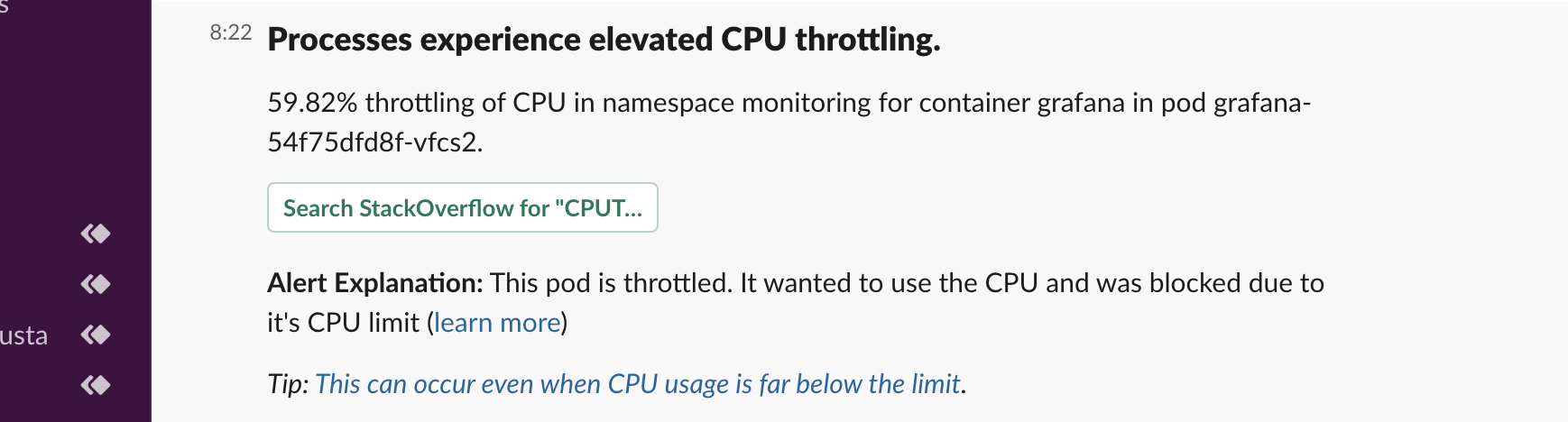
Add this to your Robusta configuration (Helm values.yaml):
customPlaybooks:
- actions:
- stack_overflow_enricher: {}
triggers:
- on_prometheus_alert: {}
The above is an example. Try customizing the trigger and parameters.
No action parameters
Default enricher¶
Playbook Action: default_enricher
Enrich an alert with the original message and labels.
By default, this enricher is last in the processing order, so it will be added to all alerts, that aren't silenced.
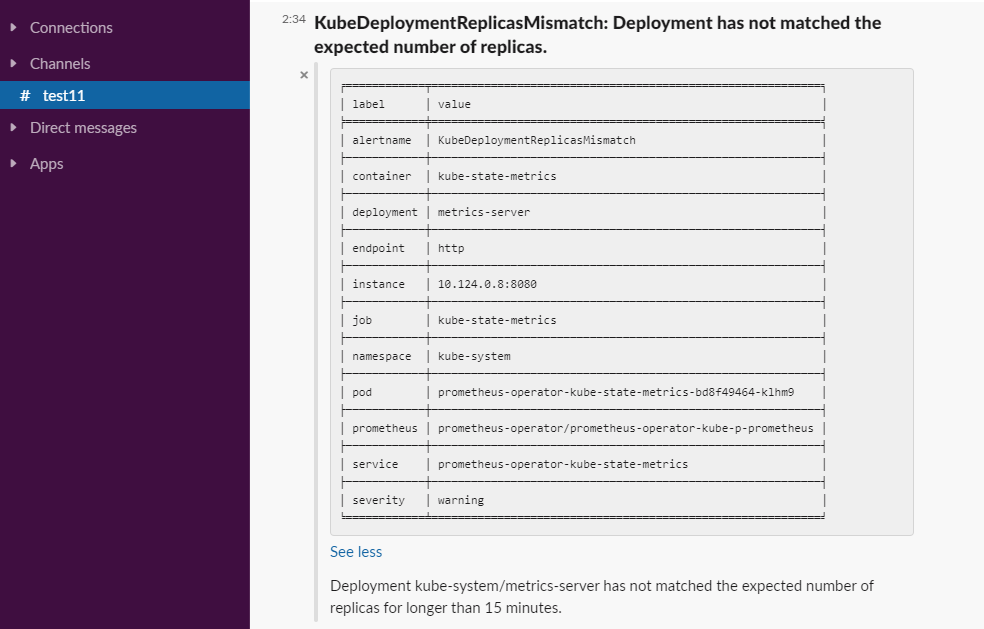
Add this to your Robusta configuration (Helm values.yaml):
customPlaybooks:
- actions:
- default_enricher: {}
triggers:
- on_prometheus_alert: {}
The above is an example. Try customizing the trigger and parameters.
- alert_annotations_enrichment (bool)
will add the alert annotations to the default alerts if true
- alert_generator_link (bool) = True
will add a link to a graph with the alert expression, based on the generator url
Minimal default enricher¶
Playbook Action: minimal_default_enricher
Enrich an alert with the original message only, without any labels or annotations.
This can be used to get more concise alerts notifications
Add this to your Robusta configuration (Helm values.yaml):
customPlaybooks:
- actions:
- minimal_default_enricher: {}
triggers:
- on_prometheus_alert: {}
The above is an example. Try customizing the trigger and parameters.
No action parameters
Foreign logs enricher¶
Playbook Action: foreign_logs_enricher
Generic enricher to fetch and attach pod logs.
The logs are fetched for the pod determined by the label selector field in the parameters.
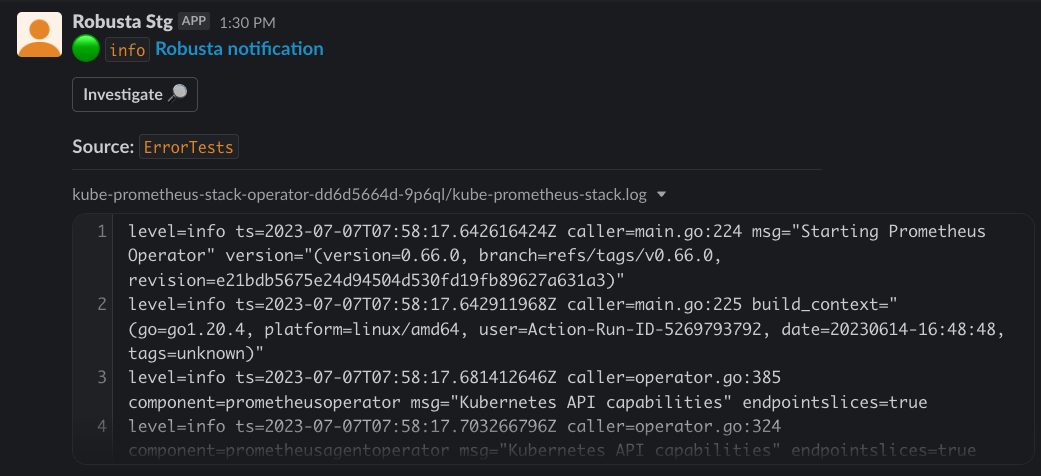
Add this to your Robusta configuration (Helm values.yaml):
customPlaybooks:
- actions:
- foreign_logs_enricher:
label_selectors:
- string
- string
triggers:
- on_pod_create: {}
The above is an example. Try customizing the trigger and parameters.
- label_selectors (str list)
List of specific label selectors to retrieve logs from
- container_name (str)
Specific container to get logs from
- warn_on_missing_label (bool)
Send a warning if the alert doesn't have a pod label
- regex_replacer_patterns (complex list)
regex patterns to replace text, for example for security reasons (Note: Replacements are executed in the given order)
each entry contains:
required:- regex (str)
- name (str) = Redacted
- regex_replacement_style (str)
one of SAME_LENGTH_ASTERISKS or NAMED (See RegexReplacementStyle)
- previous (bool)
- filter_regex (str)
only shows lines that match the regex
- title_override (str)
This action can be manually triggered using the Robusta CLI:
robusta playbooks trigger foreign_logs_enricher label_selectors=LABEL_SELECTORS
Alert foreign logs enricher¶
Playbook Action: alert_foreign_logs_enricher
Prometheus alert enricher to fetch and attach pod logs.
This action behaves the same as the foreign_logs_enricher. The logs are fetched for the pod determined by the label selector field in the parameters. The label selector field can use the format ${labels.XYZ} to reference any XYZ label present in the Prometheus alert.
Here is an example using a dynamic selector that depends on the alert's labels
customPlaybooks:
- actions:
- alert_foreign_logs_enricher:
label_selectors:
- "app=${labels.service}"
- "env=production"
triggers:
- on_prometheus_alert: {}
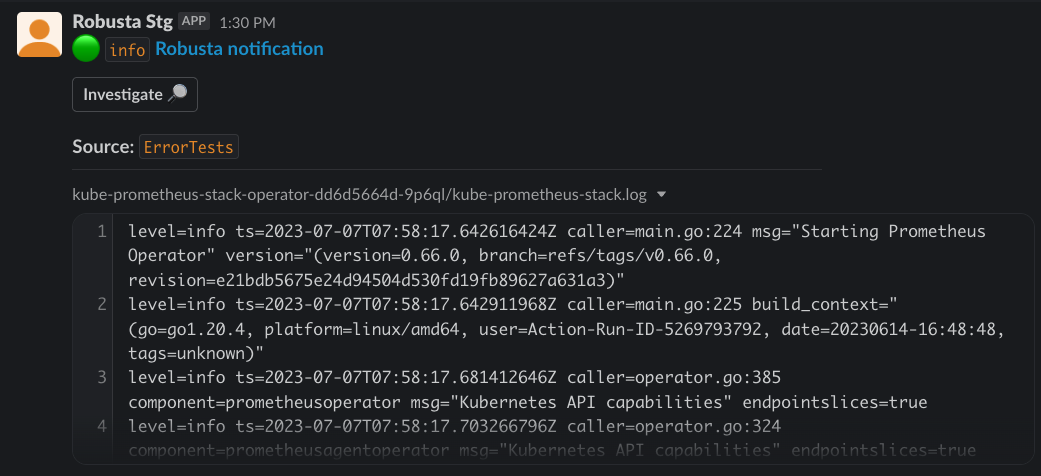
Add this to your Robusta configuration (Helm values.yaml):
customPlaybooks:
- actions:
- alert_foreign_logs_enricher:
label_selectors:
- string
- string
triggers:
- on_prometheus_alert: {}
The above is an example. Try customizing the trigger and parameters.
- label_selectors (str list)
List of specific label selectors to retrieve logs from
- container_name (str)
Specific container to get logs from
- warn_on_missing_label (bool)
Send a warning if the alert doesn't have a pod label
- regex_replacer_patterns (complex list)
regex patterns to replace text, for example for security reasons (Note: Replacements are executed in the given order)
each entry contains:
required:- regex (str)
- name (str) = Redacted
- regex_replacement_style (str)
one of SAME_LENGTH_ASTERISKS or NAMED (See RegexReplacementStyle)
- previous (bool)
- filter_regex (str)
only shows lines that match the regex
- title_override (str)
Alert definition enricher¶
Playbook Action: alert_definition_enricher
Add this to your Robusta configuration (Helm values.yaml):
customPlaybooks:
- actions:
- alert_definition_enricher: {}
triggers:
- on_prometheus_alert: {}
The above is an example. Try customizing the trigger and parameters.
No action parameters
Mention enricher¶
Playbook Action: mention_enricher
You can define who to mention using a static mentions configuration, Or, you can define it using a label or annotation, that exists either on the Kubernetes resource, or the alert
Order: 1. Resource annotations (For alert, get from FindingSubject. For other resources, get from obj metadata) 2. Resource labels (For alert, get from FindingSubject. For other resources, get from obj metadata) 3. Alert annotations (only for alert) 4. Alert labels (only for alert)
Note this enricher only works with the Slack sink
Add this to your Robusta configuration (Helm values.yaml):
customPlaybooks:
- actions:
- mention_enricher:
static_mentions:
- U44V9P1JJ1Z
- S22H3Q3Q111
triggers:
- on_clusterrole_delete: {}
The above is an example. Try customizing the trigger and parameters.
- static_mentions (str list)
List of Slack user ids/subteam ids to be mentioned
- mentions_label (str)
An alert label, or Kubernetes resource label, in which the value contains a dot separated ids to mention
- message_template (str) = Hey: $mentions
Optional. Custom mention message. Default: "Hey: $mentions"
on_kubernetes_warning_event_delete
This action can be manually triggered using the Robusta CLI:
robusta playbooks trigger mention_enricher kind=RESOURCE_KIND name=RESOURCE_NAME
Prometheus Silencers¶
These actions can selectively silence Prometheus alerts. They only work with the on_prometheus_alert trigger:
Node restart silencer¶
Playbook Action: node_restart_silencer
Silence alerts for pods on a node that recently restarted.
Add this to your Robusta configuration (Helm values.yaml):
customPlaybooks:
- actions:
- node_restart_silencer: {}
triggers:
- on_prometheus_alert: {}
The above is an example. Try customizing the trigger and parameters.
- post_restart_silence (int) = 300
Period after restart to silence alerts. Seconds.
Severity silencer¶
Playbook Action: severity_silencer
Silence alerts with the specified severity level.
Add this to your Robusta configuration (Helm values.yaml):
customPlaybooks:
- actions:
- severity_silencer:
severity: warning
triggers:
- on_prometheus_alert: {}
The above is an example. Try customizing the trigger and parameters.
- severity (str) = none
severity level that should be silenced.
Name silencer¶
Playbook Action: name_silencer
Silence named alerts.
Add this to your Robusta configuration (Helm values.yaml):
customPlaybooks:
- actions:
- name_silencer:
names:
- string
- string
triggers:
- on_prometheus_alert: {}
The above is an example. Try customizing the trigger and parameters.
- names (str list)
List of alert names that should be silenced.
Silence alert¶
Playbook Action: silence_alert
Silence received alert.
Add this to your Robusta configuration (Helm values.yaml):
customPlaybooks:
- actions:
- silence_alert: {}
triggers:
- on_prometheus_alert: {}
The above is an example. Try customizing the trigger and parameters.
- log_silence (bool)
prints a log in robusta logs of the silence.
Pod status silencer¶
Playbook Action: pod_status_silencer
Stop execution based on pod statuses.
Add this to your Robusta configuration (Helm values.yaml):
customPlaybooks:
- actions:
- pod_status_silencer:
exclude:
- Unknown
include:
- Pending
triggers:
- on_pod_delete: {}
The above is an example. Try customizing the trigger and parameters.
- include (str list)
If available, will stop processing unless the pod status is in the include list
- exclude (str list)
If available, will stop processing if the pod status is in the exclude list
This action can be manually triggered using the Robusta CLI:
robusta playbooks trigger pod_status_silencer name=POD_NAME namespace=POD_NAMESPACE