Webex¶
Robusta can report issues and events in your Kubernetes cluster to Webex.
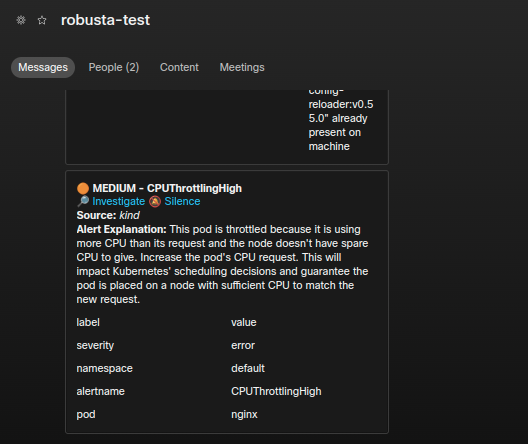
To configure the Webex sink we will need the Webex bot settings
Note
2-way interactivity (CallbackBlock) isn't implemented yet.
Create your bot access token¶
Copy and save your bot access token
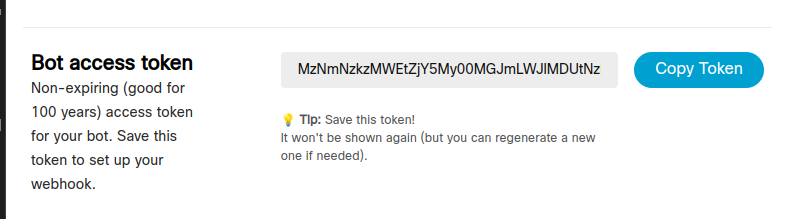
Copy and save your bot username
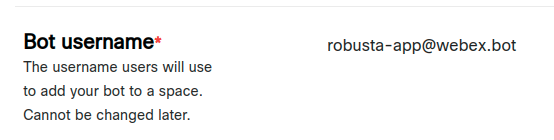
Get your webex room ID¶
1. Click the run button here to list your room IDs. . Copy the room ID of the room to which you want to send Robusta notifications.
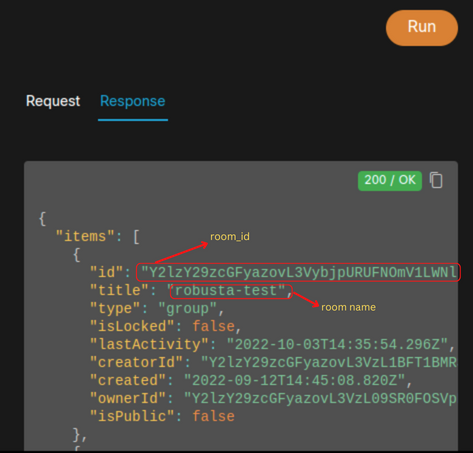
Go to Webex spaces > Your space/room > People > Add People > Paste your bot username (email) > Invite > Add.
Note
The bot must be invited to the same room of which you copied the ID of in step 1.
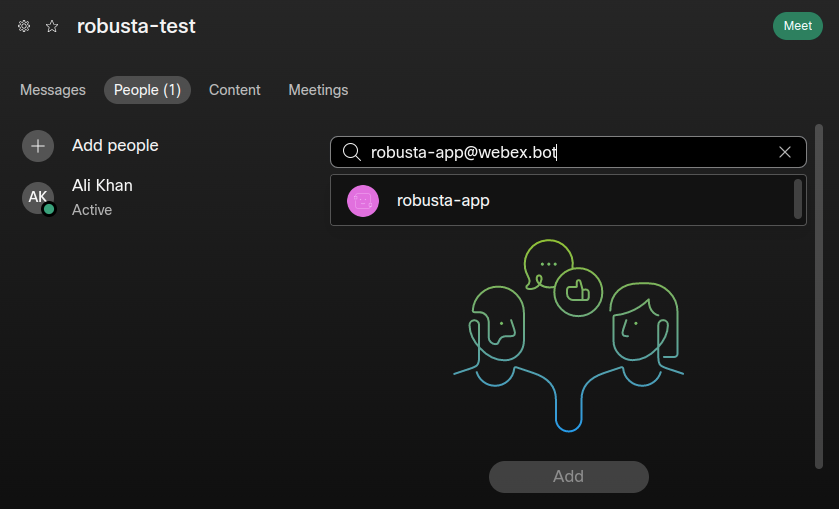
Configuring the webex sink¶
Now we're ready to configure the webex sink.
generated-values.yaml
sinksConfig:
- webex_sink:
name: personal_webex_sink
bot_access_token: <YOUR BOT ACCESS TOKEN>
room_id: <YOUR ROOM ID>
You should now get playbooks results in Webex!