Mail¶
Robusta can report issues and events in your Kubernetes cluster by sending emails using either SMTP servers or Amazon Simple Email Service (SES).
Connecting the mail sink¶
The mail sink supports two modes:
SMTP Mode (default): Uses any SMTP server via the Apprise library
Amazon SES Mode: Uses AWS Simple Email Service for improved reliability and deliverability
SMTP Configuration¶
To set up SMTP mode, you need access to an SMTP server. You should also set the sender and receiver(s) addresses.
Robusta uses Apprise library under the hood for running mail notifications. You can configure the "mailto" field described below using the convenient and sophisticated syntax provided by Apprise. For more details see here.
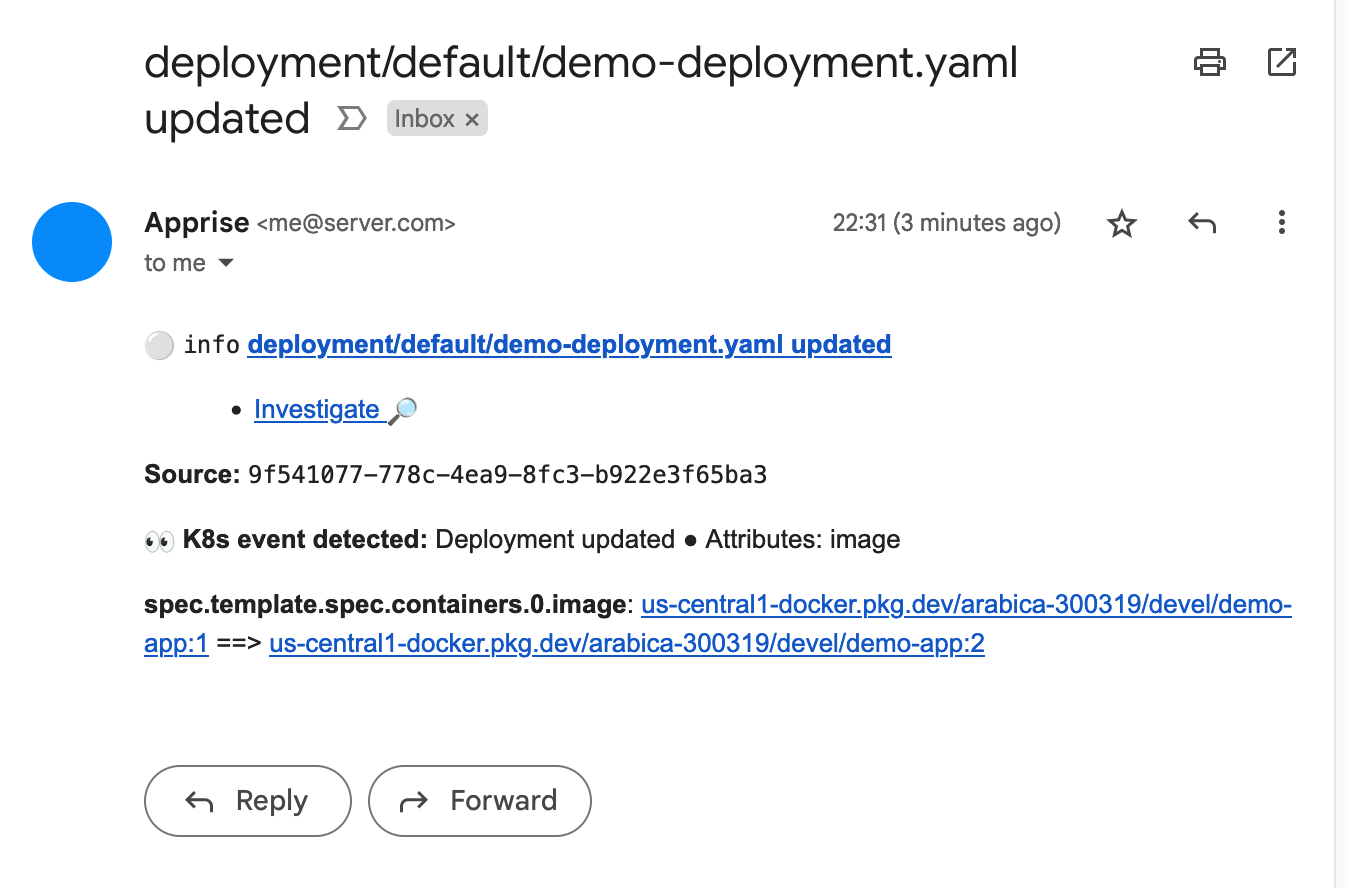
SMTP Configuration - Add this to your generated_values.yaml
sinksConfig:
- mail_sink:
name: mail_sink
mailto: "mailtos://user:password@server&from=a@x&to=b@y,c@z"
with_header: false # optional
Amazon SES Configuration¶
Amazon SES provides better deliverability, detailed analytics, and is often more cost-effective than traditional SMTP servers.
Prerequisites¶
AWS Account: Set up an AWS account with SES enabled
SES Setup: Verify sender email addresses in SES console
IAM Permissions: Ensure your AWS credentials have
ses:SendEmailandses:SendRawEmailpermissionsProduction Access: For production use, request SES production access (initially in sandbox mode)
SES Configuration - Add this to your generated_values.yaml
sinksConfig:
- mail_sink:
name: ses_mail_sink
mailto: "mailtos://alerts@company.com" # Recipient addresses
use_ses: true
aws_region: "us-east-1"
from_email: "robusta-alerts@company.com"
with_header: true # optional
# Optional: explicit AWS credentials (prefer IAM roles)
# aws_access_key_id: "${AWS_ACCESS_KEY_ID}"
# aws_secret_access_key: "${AWS_SECRET_ACCESS_KEY}"
# configuration_set: "robusta-emails" # optional
SES Configuration Parameters¶
Parameter |
Required |
Description |
|---|---|---|
|
Yes |
Set to |
|
Yes |
AWS region where SES is configured (e.g., |
|
Yes |
Verified sender email address in SES |
|
Yes |
Recipient email addresses (same format as SMTP mode) |
|
No |
AWS access key (prefer IAM roles over explicit credentials) |
|
No |
AWS secret key (prefer IAM roles over explicit credentials) |
|
No |
SES configuration set for tracking and analytics |
Authentication Options¶
Option 1: IAM Roles (Recommended)
For clusters running in AWS (EKS), use IAM roles for service accounts:
sinksConfig:
- mail_sink:
name: ses_mail_sink
mailto: "mailtos://alerts@company.com"
use_ses: true
aws_region: "us-east-1"
from_email: "robusta@company.com"
Option 2: Environment Variables
Set AWS credentials as environment variables:
export AWS_ACCESS_KEY_ID="your-access-key"
export AWS_SECRET_ACCESS_KEY="your-secret-key"
Option 3: Explicit Configuration
Include credentials directly in configuration (not recommended for production):
sinksConfig:
- mail_sink:
name: ses_mail_sink
mailto: "mailtos://alerts@company.com"
use_ses: true
aws_region: "us-east-1"
from_email: "robusta@company.com"
aws_access_key_id: "${AWS_ACCESS_KEY_ID}"
aws_secret_access_key: "${AWS_SECRET_ACCESS_KEY}"
Multiple Recipients¶
SES mode supports multiple recipients using the same mailto format:
mailto: "mailtos://primary@company.com?to=secondary@company.com,third@company.com"
Common Parameters¶
The following parameters apply to both SMTP and SES modes:
Parameter |
Default |
Description |
|---|---|---|
|
|
Include finding header, investigate button, and notification source |
|
Required |
Unique name for this sink configuration |
The default value of the optional with_header parameter is true. If set to false, mails sent by this sink will not include header information, such as the finding header, investigate button and the source of the notification.
Troubleshooting¶
SES Issues
Authentication errors: Verify AWS credentials and IAM permissions
Message rejected: Check that sender email is verified in SES console
Rate limiting: SES has sending quotas; check your SES console for limits
Sandbox mode: In SES sandbox, you can only send to verified email addresses
SMTP Issues
Connection errors: Verify SMTP server details and network connectivity
Authentication failures: Check username/password in mailto URL
TLS/SSL issues: Ensure correct protocol (
mailto://vsmailtos://)
Note
We highly recommend using quotes around "mailto" to ensure special characters are handled correctly.
Then do a Helm Upgrade.