MS Teams¶
Robusta can report issues and events in your Kubernetes cluster to a MS Teams webhook.
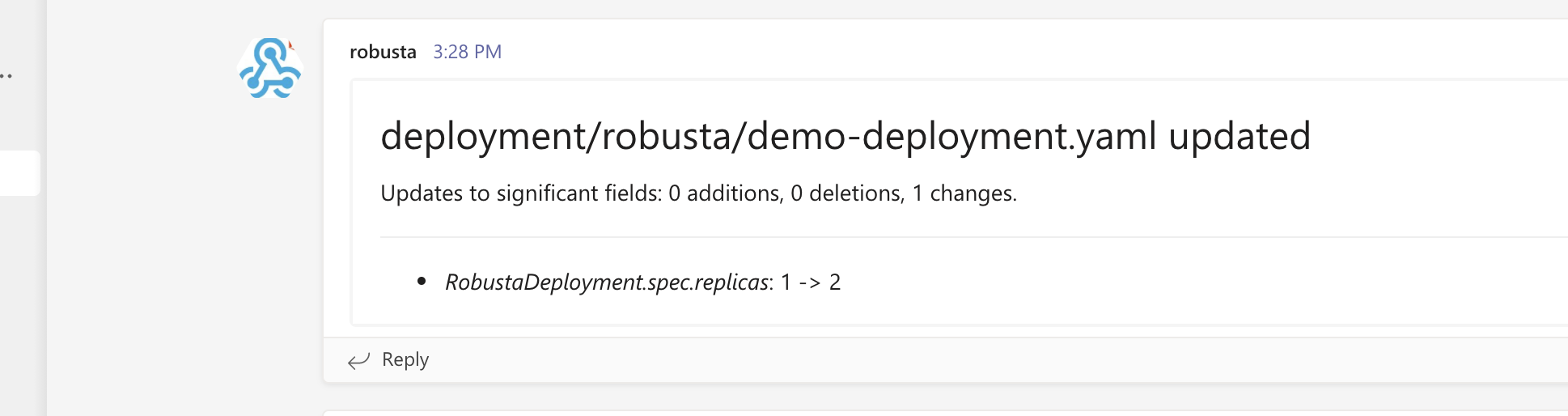
To configure a MS Teams sink we need a webhook URL for the target teams channel. You can configure it in MS Teams channel connectors.
Configuring the MS Teams sink¶
Add this to your generated_values.yaml
sinksConfig:
- ms_teams_sink:
name: main_ms_teams_sink
webhook_url: teams-incoming-webhook # see instructions below
webhook_override: DYNAMIC MS TEAMS WEBHOOK URL OVERRIDE (Optional)
Then do a Helm Upgrade.
Obtaining a webhook URL¶
Click '...' on the channel you want to add the webhook to.
Click 'Workflows'.
In the search box type 'webhook'.
Select
webhook template.Name the webhook as 'Robusta Webhook'.
Click 'Next'.
Make sure the right Team & Channel is selected
Click 'Add workflow'.
Copy the
webhook_url.
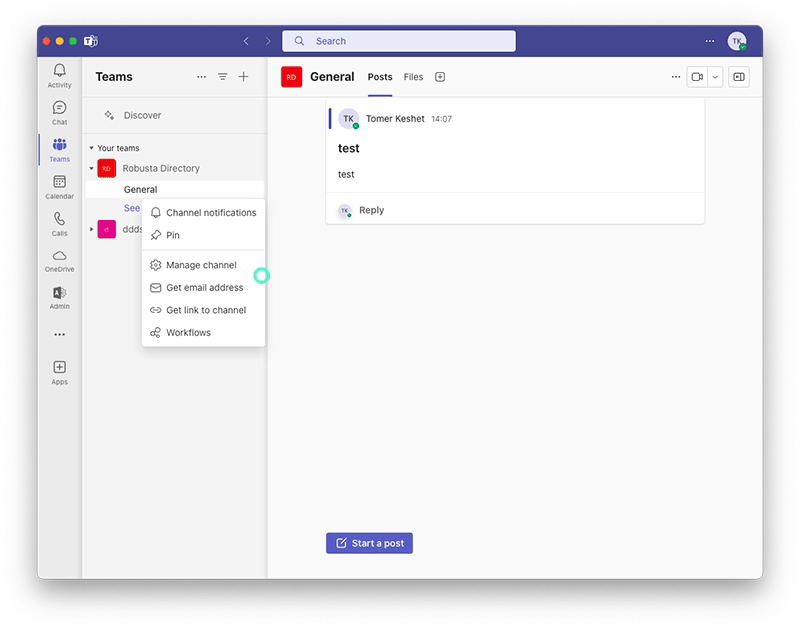
Dynamically Route MS Teams Alerts¶
You can set the MS Teams webhook url value dynamically, based on the value of a specific annotation and environmental variable passed to runner.
This can be done using the optional webhook_override sink parameter.
As for now, the webhook_override parameter supports retrieving values specifically from annotations. You can specify an annotation key to retrieve the MS Teams webhook URL using the format annotations.<annotation_key>. For example, if you use annotations.ms-team-alerts-sink, the webhook URL will be taken from an annotation with the key ms-team-alerts-sink.
If the specified annotation does not exist, the default webhook URL from the webhook_url parameter will be used. If the annotation exists but does not contain a URL, the system will look for an environmental variable with the name matching the annotation value.
sinksConfig:
# MS Teams integration params
- ms_teams_sink:
name: main_ms_teams_sink
webhook_url: teams-incoming-webhook # see instructions below
webhook_override: "annotations.ms-team-alerts-sink"
A replacement pattern is also allowed, using $ sign, before the variable.
For cases where labels or annotations include special characters, such as ${annotations.kubernetes.io/service-name}, you can use the ${} replacement pattern to represent the entire key, including special characters.
For example, if you want to dynamically set the MS Teams webhook url based on the annotation kubernetes.io/service-name, you can use the following syntax:
webhook_override: "${annotations.kubernetes.io/service-name}"
Example:
sinksConfig:
- ms_teams_sink:
name: main_ms_teams_sink
webhook_url: teams-incoming-webhook # see instructions below
webhook_override: ${annotations.kubernetes.io/service-name}
Redirect to Platform¶
By default, MS Teams notifications include buttons to view more information in the Robusta SaaS platform. If you don't use Robusta SaaS you can modify these links to point at Prometheus instead. To do so, set prefer_redirect_to_platform: false.
For example:
sinks_config:
- ms_teams_sink:
name: main_ms_teams_sink
webhook_url: teams-incoming-webhook
prefer_redirect_to_platform: false
File Attachments¶
MS Teams Power Automate workflow webhooks have a strict 28KB payload size limit. Robusta automatically detects Power Automate URLs and disables file attachments to avoid exceeding this limit.
Auto-detection behavior:
Power Automate URLs (
*.api.powerplatform.com): files disabled by defaultLegacy webhook URLs (
*.webhook.office.com): files enabled by default
Override auto-detection:
You can explicitly control file attachments using the send_files parameter:
sinksConfig:
- ms_teams_sink:
name: main_ms_teams_sink
webhook_url: teams-incoming-webhook
send_files: true # Force enable files (override auto-detection)
# send_files: false # Force disable files
Note
When send_files is false (or auto-detected as false for Power Automate),
all file attachments (images, logs, graphs, etc.) will not be included in
the MS Teams message. Text-based content will still be sent normally.