Opsgenie¶
Robusta can report issues and events in your Kubernetes cluster to the OpsGenie alerts API.
To configure OpsGenie, We need an OpsGenie API key. It can be configured using the OpsGenie team integration.
Customizing Opsgenie Extra Details¶
We can add Prometheus alert labels into Opsgenie alert extra details by setting extra_details_labels to true in the sinksConfig section.
Configuring the OpsGenie sink¶
The OpsGenie sink supports static and dynamic team and tag routing, optional fallback teams, tagging, and enrichment with Kubernetes labels.
Add this to your generated_values.yaml
sinksConfig:
- opsgenie_sink:
name: ops_genie_sink
api_key: OpsGenie integration API key # configured from OpsGenie team integration
teams:
- "noc" # Static team
- "$labels.team" # Dynamic routing based on alert labels or annotations.
# For example, if an alert subject has `team=infra`, it routes to the "infra" team.
# Use $labels.<label_name> or $annotations.<label_name> as placeholders.
default_team: "oncall" # Optional fallback team for Dynamic team routing
tags:
- "prod a"
- "$labels.app"
extra_details_labels: false # optional, default is false
In this example:
Alerts will be routed to the "noc" team by default.
If the alert includes a "team" label, it will also be routed to team of the value of that label.
If the "team" label is missing, the alert will be routed to the "oncall" team as a fallback.
The tag "prod a" will be included with every alert.
If the alert includes a "app" label, the value will added as a tag for that label.
Kubernetes labels will not be added to alert details, as extra_details_labels is set to false.
Note
Dynamic team routing using label-based templates (e.g.,
$labels.team) is only supported on OpsGenie Standard or Enterprise plans. If you are on a Free or Essentials plan, these templates will not function as expected.The API key must be from a Global API Integration for dynamic routing to work. If you use a team-specific API key, alerts will be routed only to that team.
Save the file and apply the configuration:
helm upgrade robusta robusta/robusta --values=generated_values.yaml
Example Output:
Typically you'll send alerts from Robusta to OpsGenie and not deployment changes. We're showing a non-typical example with deployment changes because it helps compare the format with other sinks.
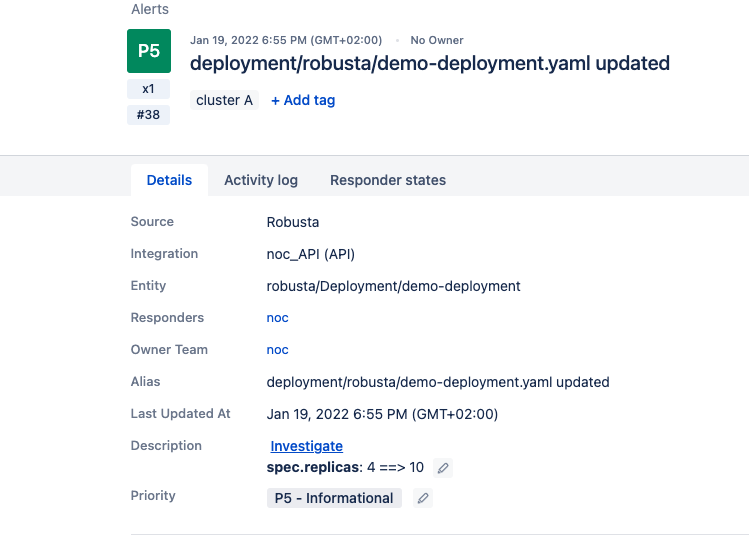
Action to connect Slack to OpsGenie¶
The opsgenie_slack_enricher action enriches Slack alerts with OpsGenie integration. It performs the following:
Adds a button in Slack to acknowledge the OpsGenie alert directly.
Includes a link in Slack messages that redirects to the alert in OpsGenie for easy access.
To use this action, ensure it is included in your playbook configuration.
Example Configuration:
customPlaybooks:
- actions:
- opsgenie_slack_enricher:
url_base: team-name.app.eu.opsgenie.com
triggers:
- on_prometheus_alert: {}
With this integration, teams can efficiently manage OpsGenie alerts directly from Slack.