Yandex Messenger¶
Robusta can report issues and events in your Kubernetes cluster to Yandex Messenger chats, channels or private conversations.
Note
Tables (alert labels, events etc.) are sent as file attachments because they are not rendered properly in Yandex Messenger clients.
2-way interactivity (CallbackBlock) is not implemented in this sink.
Obtaining your Bot token¶
Follow the quickstart guide in the Yandex Messenger docs to create a new Yandex Messenger bot, and obtain its OAuth token.
Adding your Bot to your chat/channel and obtaining the chat ID¶
Before using the sink, you must add your Bot to the target chat or channel as an administrator.
You also need to get the chat ID. It has the following format <integer>/<integer>/<uuid> and can be obtained by opening the chat or channel in the web version of Yandex Messenger and url-decoding the last fragment of the page URL path.
Configuring the Yandex Messenger sink¶
Add this to your generated_values.yaml
sinksConfig:
- yamessenger_sink:
name: my_yamessenger_sink
bot_token: <YOUR BOT TOKEN>
chat_id: <YOUR CHAT ID>
user_name: # Send messages to a private conversation with a user (user@domain), mutually exclusive with chat_id, optional
disable_notifications: # Disable notifications for sent messages, default = false
disable_links_preview: # Disable links preview, dafault = true
mark_important: # Mark sent messages as important, default = false
send_files: # Send files (logs, images), default = true
File attachments¶
This sink sends file attachments (text files and images) by default. Here are some examples of how that might look in your chat or channel:

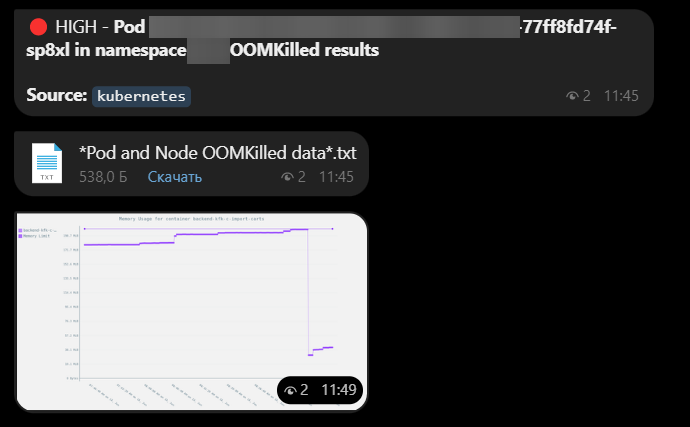
If you don't want Robusta to send file attachments, set send_files to False in your Yandex Messenger sink configuration.
After you have configured the sink in your generated_values.yaml save the file and run:
helm upgrade robusta robusta/robusta --values=generated_values.yaml
You should now get playbooks results in Yandex Messenger!