Change Tracking Playbooks¶
You can configure Robusta to send push notifications when Kubernetes resources change or become unhealthy. This is done by listening to API Server changes with kubewatch and then filtering the stream of events in a Robusta playbook.
Notifications are sent to configured Sinks like Slack or MSTeams. You can also route notifications to specific sinks.
Pod Health Tracking¶
Failed Liveness Probes¶
Get notified when liveness probes fail.
Add the following YAML to the customPlaybooks Helm value:
customPlaybooks:
- triggers:
- on_kubernetes_warning_event_create:
include: ["Liveness"]
actions:
- create_finding:
aggregation_key: "Failed Liveness Probe"
severity: HIGH
title: "Failed liveness probe: $name"
- event_resource_events: {}
Then do a Helm Upgrade.
Testing
Apply the following command to create a failing liveness probe:
kubectl apply -f https://raw.githubusercontent.com/robusta-dev/kubernetes-demos/main/liveness_probe_fail/failing_liveness_probe.yaml
You should get a notification in your configured sink.
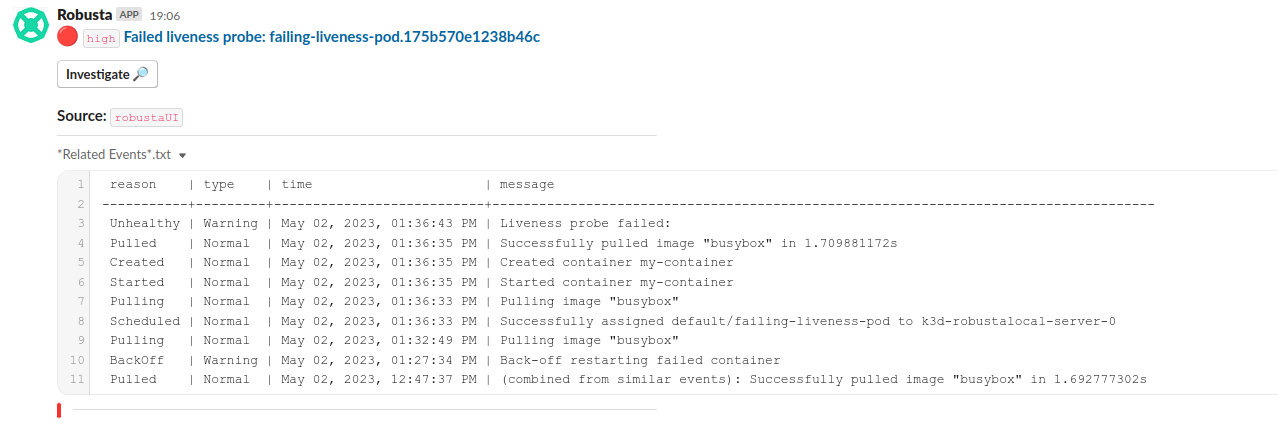
How it Works
This playbook uses the on_kubernetes_warning_event_create trigger, which fires for Liveness probe failures in your cluster.
It uses the create_finding action to generate a notification message, and event_resource_events action to gather all other events on the same resource in the near past.
Job Tracking¶
Failed Kubernetes Jobs¶
Get notified about failed Kubernetes Jobs.
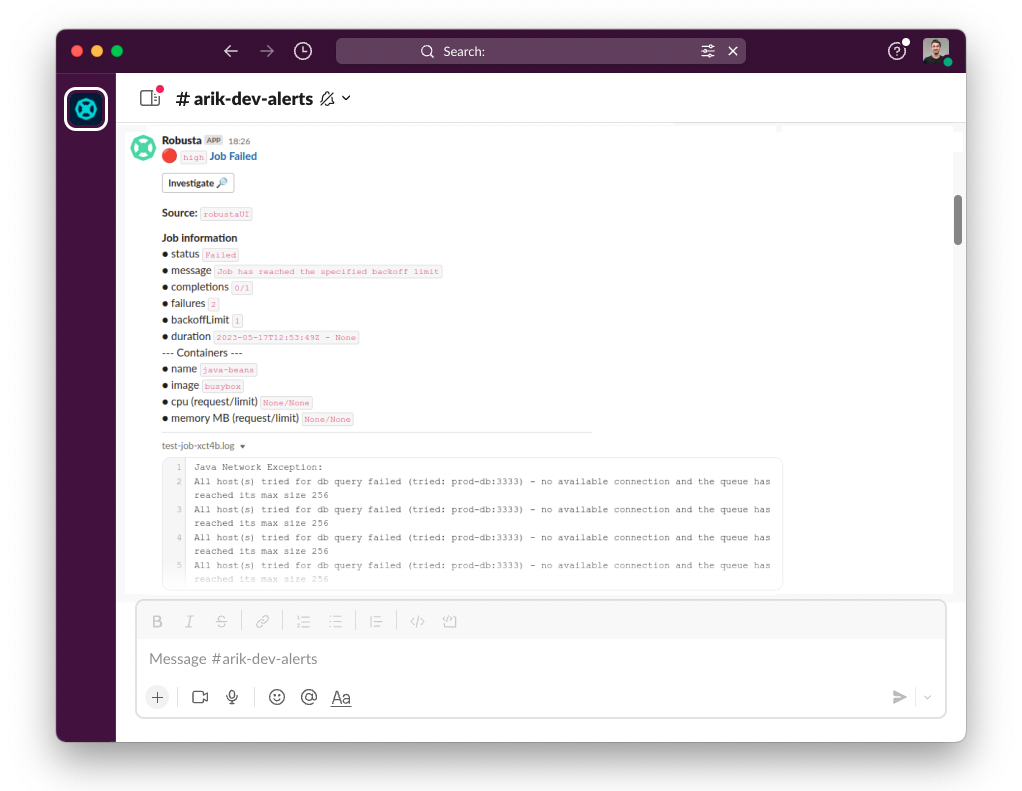
Avoid Duplicate Alerts
If you installed Robusta with the embedded Prometheus stack, you don't need to configure this playbook. It's configured by default.
Add the following YAML to the customPlaybooks Helm value:
customPlaybooks:
- triggers:
- on_job_failure: {}
actions:
- create_finding:
title: "Job Failed"
aggregation_key: "JobFailure"
- job_info_enricher: {}
- job_events_enricher: {}
- job_pod_enricher: {}
Then do a Helm Upgrade.
Testing
Deploy a failing job. The job will fail after 60 seconds, then attempt to run again. After two attempts, it will fail for good.
kubectl apply -f https://raw.githubusercontent.com/robusta-dev/kubernetes-demos/main/job_failure/job_crash.yaml
How it Works
on_job_failure fires once for each failed Kubernetes Job
create_finding generates a notification message
job_info_enricher fetches the Jobs status and information
job_events_enricher runs
kubectl get events, finds Events related to the Job, and attaches themjob_pod_enricher finds Pods that were part of the Job. It attaches Pod-level information like Pod logs
Workload Change Tracking¶
Track changes to Deployments and other workload resources. You can filter specific YAML fields to avoid noise - for example, ignoring spec.replicas changes from autoscaling.
Deployment Image Changes¶
Get notified when a Deployment strategy or container details change.
Add the following YAML to the customPlaybooks Helm value:
customPlaybooks:
- triggers:
- on_deployment_update:
change_filters:
ignore:
- status
- metadata.generation
- metadata.resourceVersion
- metadata.managedFields
- spec.replicas
include:
- spec.template.spec.containers[0]
- spec.strategy
actions:
- resource_babysitter: {}
- customise_finding:
severity: HIGH
title: "New changes in $kind/$namespace/$name"
sinks:
- some_sink_name # Optional
Then perform a Helm Upgrade.
Note: You can also use Sink Matchers to route notifications instead of explicitly specifying a sink in the playbook.
Testing
Modify the image of a deployment in your cluster.
Run the following YAML files to simulate a deployment image change:
kubectl apply -f https://raw.githubusercontent.com/robusta-dev/kubernetes-demos/main/deployment_image_change/before_image_change.yaml
kubectl apply -f https://raw.githubusercontent.com/robusta-dev/kubernetes-demos/main/deployment_image_change/after_image_change.yaml
A Robusta notification will arrive in your configured sinks, showing exactly what changed in the deployment.
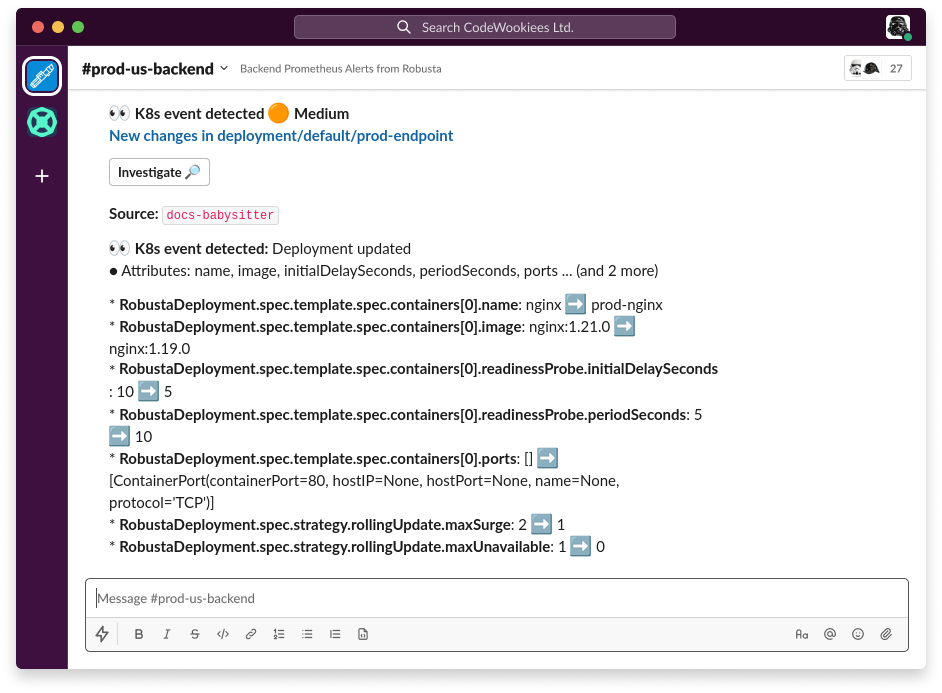
How it Works
The
on_deployment_updatetrigger monitors deployment changeschange_filtersspecify which fields to monitor, ignoring noisy fields likespec.replicasthat change due to autoscalingOptionally route notifications to specific sinks
Deployment Manifest on Image Change¶
Get the full Deployment manifest sent to a webhook each time the image changes.
Add the following YAML to the customPlaybooks Helm value:
customPlaybooks:
- triggers:
- on_deployment_update:
change_filters:
include:
- image
actions:
- json_change_tracker:
url: "https://SOME-WEBHOOK-URL"
This playbook doesn't use a Sink - it sends the manifest as JSON to the webhook URL specified in the action parameters.
Then perform a Helm Upgrade.
Testing
Modify a Deployment image in your cluster.
A notification with the Deployment manifest, as JSON, should be sent to the webhook URL.
Network Resource Tracking¶
Ingress Changes¶
Get notified when Ingress rules or TLS details change.
Add the following YAML to the customPlaybooks Helm value:
customPlaybooks:
- triggers:
- on_ingress_all_changes:
change_filters:
ignore:
- status
- metadata.generation
- metadata.resourceVersion
- metadata.managedFields
- spec.replicas
include:
- spec.rules
- spec.tls
actions:
- resource_babysitter: {}
sinks:
- some_sink_name # Optional
Then perform a Helm Upgrade.
Note: You can also use Sink Matchers to route notifications instead of explicitly specifying a sink in the playbook.
Testing
Create, modify, or delete an ingress in your cluster.
Run the following commands to simulate ingress changes:
kubectl apply -f https://raw.githubusercontent.com/robusta-dev/kubernetes-demos/main/ingress_port_path_change/before_port_path_change.yaml
kubectl apply -f https://raw.githubusercontent.com/robusta-dev/kubernetes-demos/main/ingress_port_path_change/after_port_path_change.yaml
A Robusta notification will arrive in your configured sinks, showing exactly what changed in the ingress.
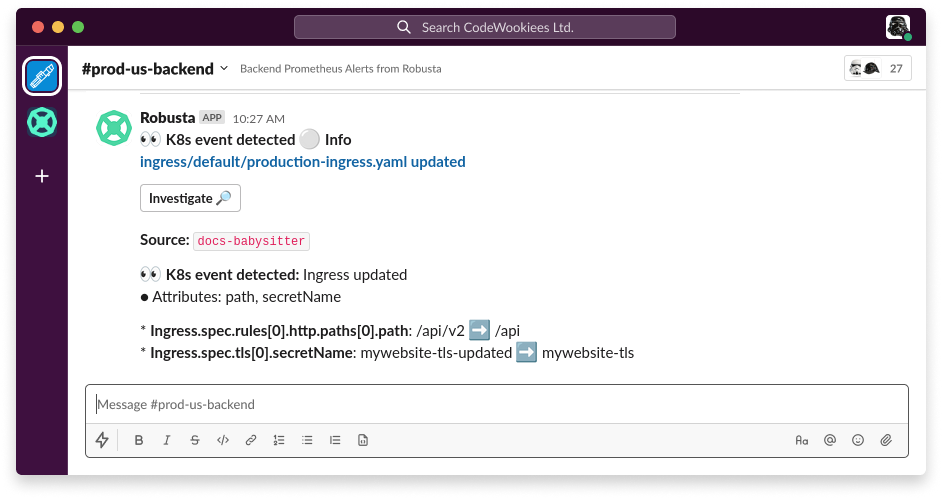
How it Works
The
on_ingress_all_changestrigger monitors all ingress changeschange_filtersspecify to only notify onspec.rulesandspec.tlschangesOptionally route notifications to specific sinks
Secret Tracking¶
Track Kubernetes Secret Changes¶
By default Robusta is not configured to track secret changes. To enable secret tracking, you need to grant permissions to Robusta and configure kubewatch.
Setup Steps:
Grant Permissions to Robusta: By default, Robusta does not have permission to read Secrets
Configure Kubewatch: Set up Kubewatch to monitor Secret resources
Create Custom Playbook: Define notification rules
1. Grant Permissions to Robusta
Create a YAML file named kubewatch-secret-permissions.yaml with the following content:
apiVersion: rbac.authorization.k8s.io/v1
kind: ClusterRole
metadata:
namespace: your-namespace
name: read-secrets-role
rules:
- apiGroups: [""]
resources: ["secrets"]
verbs: ["get", "list", "watch"]
---
apiVersion: rbac.authorization.k8s.io/v1
kind: ClusterRoleBinding
metadata:
name: read-secrets-role-binding
subjects:
- kind: ServiceAccount
name: robusta-forwarder-service-account
namespace: your-namespace
roleRef:
kind: ClusterRole
name: read-secrets-role
apiGroup: rbac.authorization.k8s.io
Apply the permissions:
kubectl apply -f kubewatch-secret-permissions.yaml
2. Configure Kubewatch to Monitor Secrets
Add the following to the kubewatch section in your generated_values.yaml:
kubewatch:
config:
namespace: your-namespace
resource:
secret: true
3. Create Custom Playbook
Add the following to the customPlaybooks section in your generated_values.yaml:
customPlaybooks:
- triggers:
- on_secret_all_changes: {}
actions:
- create_finding:
title: "Secret $name in namespace $namespace was changed"
aggregation_key: SecretModified
Then perform a Helm Upgrade.
Note: You can also use Sink Matchers to route notifications instead of explicitly specifying a sink in the playbook.
Testing
Create a Test Secret:
kubectl create secret generic test-secret --from-literal=key1=value1Modify the Secret:
kubectl patch secret test-secret -p '{"stringData":{"key1":"newvalue"}}'Delete the Secret:
kubectl delete secret test-secret
A Robusta notification will arrive in your configured sinks, indicating that the Secret was created, modified, or deleted.
How it Works
Grant Permissions: The RBAC YAML grants Robusta the necessary permissions to read Secrets
Configure Kubewatch: The
kubewatchconfiguration tells Robusta to monitor Secret resourcesSet Up the Trigger: The
on_secret_all_changestrigger ensures you'll receive notifications for all Secret changesCreate the Notification: The
create_findingaction generates a notification with a custom title