Zulip¶
Robusta can report issues and events in your Kubernetes cluster to Zulip.
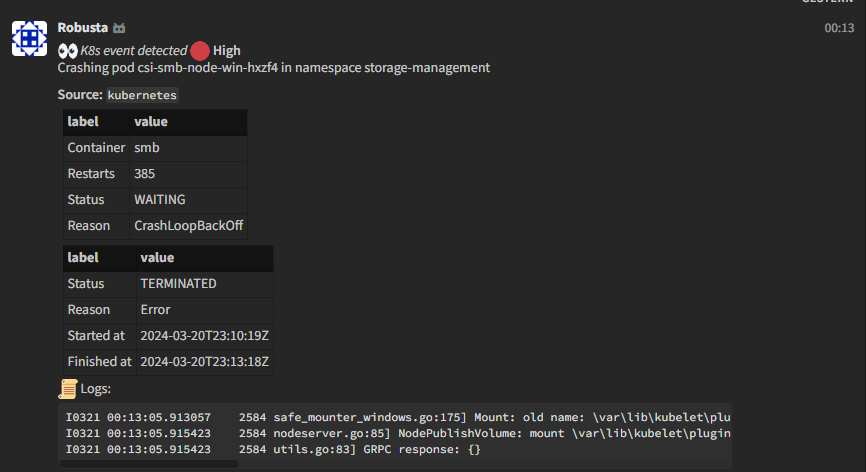
To configure the Zulip sink you will need a bot email, an api token and your api/zulip url
Creating a bot account¶
Open Zulip
Click on the gear icon in the upper right corner
Select Personal or Organization settings
On the left, click Bots
Click Add a new bot
Fill out the fields, and click Add
Copy email and token
Settings¶
api_url: The url of your Zulip instancebot_email: The email of the bot accountbot_api_key: The api key of your bot accountstream_name: Name of the channel to send the message totopic_name: Name of the topic of the stream to send messages totopic_override: Dynamic topic override, same as the channel_override in the slack sinklog_preview_char_limit: [Optional - default:500] The amount of log characters to append to the alert message (zulip doesnt have a builtin text file preview). If set to0a text file will be sent
Configuring the Zulip sink¶
Add this to your generated_values.yaml
sinksConfig:
- zulip_sink:
name: my_zulip_sink
api_url: https://my-zulip-instance.com
bot_email: bot12345@my-zulip-instance.com
bot_api_key: very_secret_key
stream_name: Monitoring
topic_name: Robusta
Save the file and run
helm upgrade robusta robusta/robusta -f generated_values.yaml
You should now get alerts in Zulip!